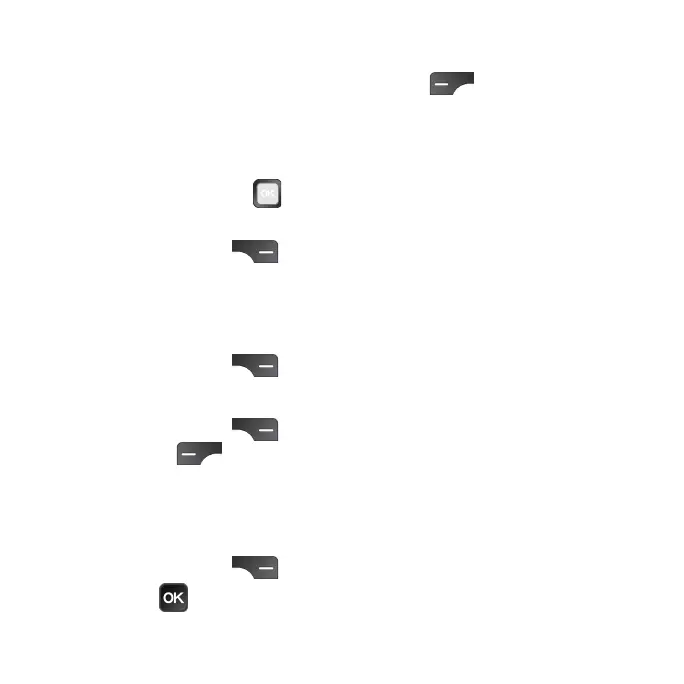27
Adding a contact
1. From the Contacts screen, press the Left Select key to add a new
contact.
2. You can choose to save your new contact to the Phone memory or SIM
card memory.
3. Use the Navigation Ring
to select information elds and enter the
contact information.
4. Press the Right Select
key to save your contact.
Editing a contact
1. From the Contacts screen, select the contact you would like to edit.
2. Press the Right Select
key to access options.
3. Select Edit and make the desired changes.
4. Press the Right Select
key when nished to save your edits, or press
the Left Select key to cancel and exit the Edit Contact screen.
Deleting a contact
1. From the Contacts screen, select the contact you would like to delete.
2. Press the Right Select
key to access options, then select Delete.
3. Press the OK
key to delete the contact.