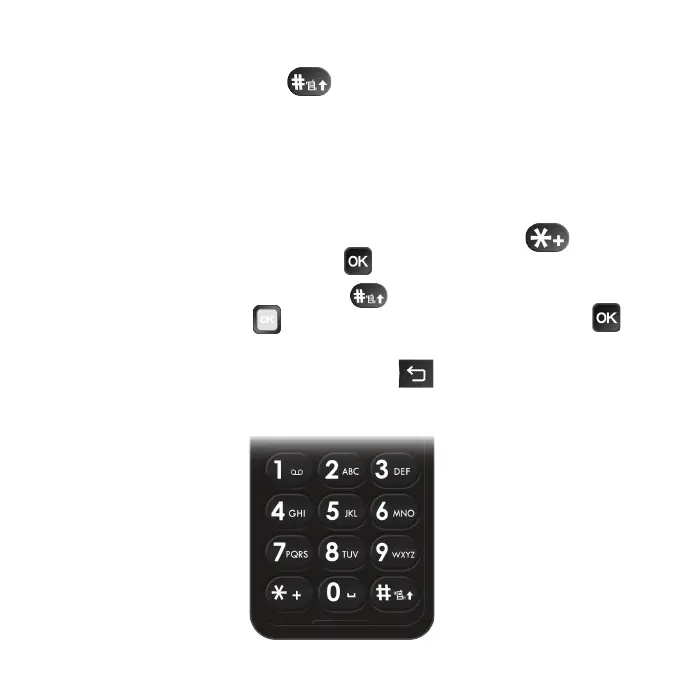21
Entering texts
• When entering text, press the key to switch between Abc (Sentence
case), ABC (Caps lock), abc (Lower case), 123 (Numbers), or Predictive
(Predictive text mode).
• For normal text input, press a number key (2-9) repeatedly until the desired
character is displayed.
• To quickly enter a number, press and hold the corresponding number key.
• To insert a punctuation mark or special character, press the
key, then
select a character and press the OK key.
• To use Predictive text mode, press the
key and enter the characters.
Use the Navigation Ring to select the correct word. Press the OK
key to conrm.
• To delete characters, press the Back/Clear
key once to delete one
character at a time, or press and hold to delete the entire message.