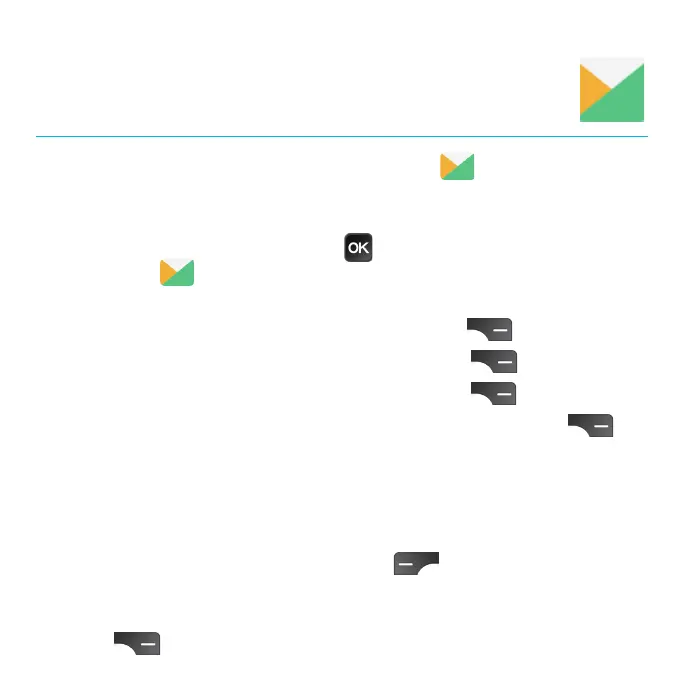32
E-Mail
Compose, send, and receive e-mails with the E-Mail app.
Setting up an E-Mail account
1. From the Home screen, press the OK key to access the App Menu and
select E-Mail . The e-mail wizard will guide you through the steps to set
up an e-mail account.
2. Enter your email address and press the Right Select
key to continue.
3. Select your account type and press the Right Select
key to continue.
4. Enter the email password and press the Right Select
key to continue.
5. Check the email details and conrm by pressing the Right Select
key.
6. Once complete, you will be able to access your email account from this
device.
Writing and sending e-mails
1. From the E-Mail inbox, press the Left Select key to compose a
new e-mail.
2. Enter the recipient(s) e-mail address(es) in the To eld, or press the Right
Select
key to add a contact.
