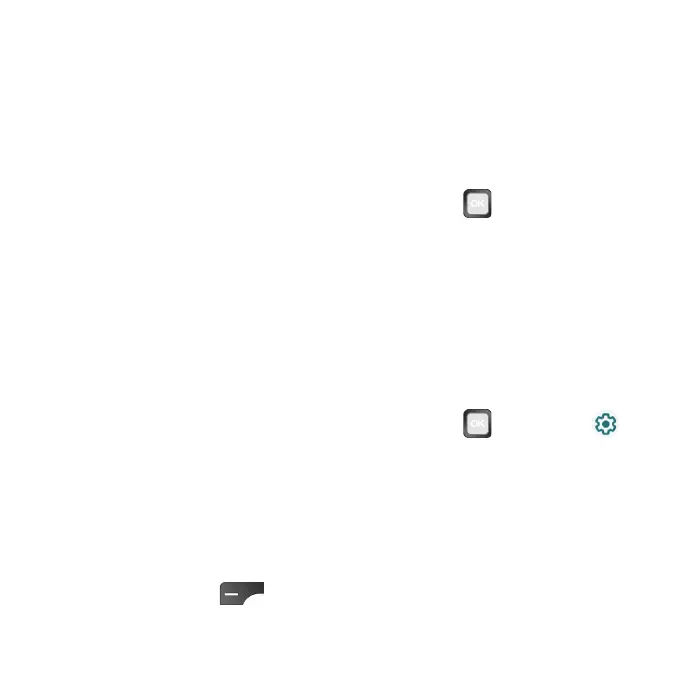52
Connected devices
Bluetooth
Wirelessly hear calls, connect speakers, transfer data, and more.
From the Settings screen, select Connected devices > Bluetooth.
Pair a Bluetooth device
1. From the Bluetooth screen, use the Navigation Ring to scroll down to
select Pair new device.
2. Select the device you want to connect to within the Available devices and
follow prompts to pair.
Note: Make sure the device you want to connect with is discoverable via
Bluetooth.
3. You can now tap a paired device to connect.
Disconnect from a paired device
1. From the Bluetooth screen, use the Navigation Ring to select the
next to a paired device name.
2. Select FORGET.
Receive data via Bluetooth
When a device attempts to send a le to your phone using Bluetooth, you will
be prompted to accept or decline the request.
1. Press the Left Select
key from the Home screen to access the
Notication panel.