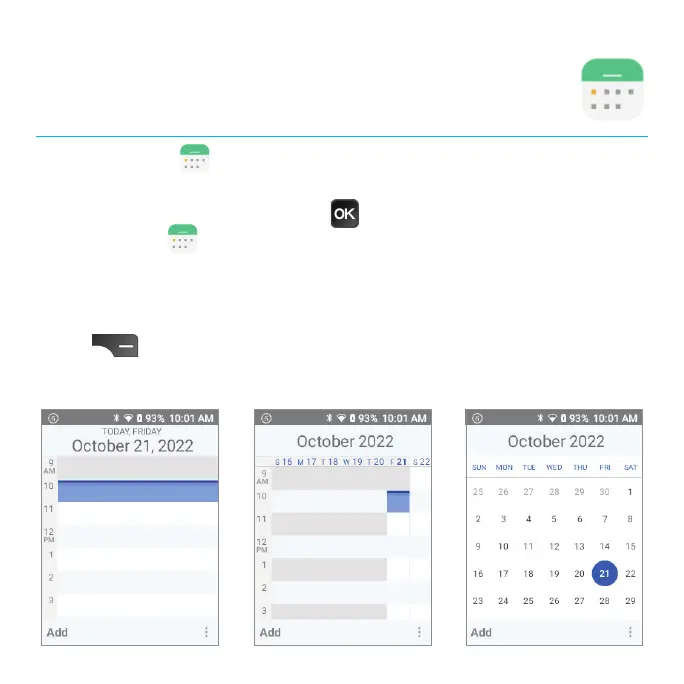41
Calendar
Use the Calendar app to keep track of important meetings, events,
appointments, and more.
To access the Calendar, press the OK
key from the Home screen and
select Calendar from the App Menu.
Using multimode view
You can display the Calendar in Day, Week, or Month View. Press the Right
Select key to change your Calendar view.
Week view Month viewDay view