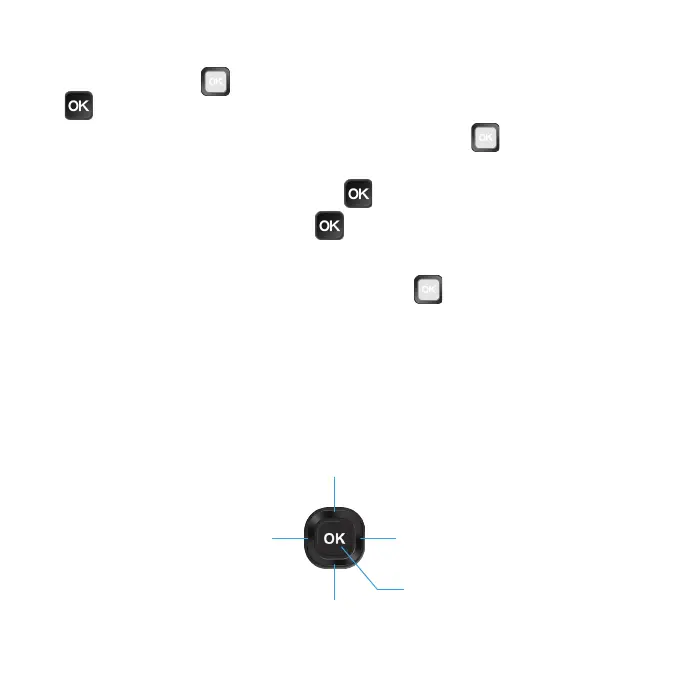20
Using Navigation
The Navigation Ring is located above the number pad and frames the
OK key.
• Press Up, Down, Left, or Right on the Navigation Ring
to navigate the
screen.
• From the Home screen, press the OK
key to access the App Menu.
• From other screens, press the OK
key to make a selection.
Navigation Ring shortcut functions
From the Home screen, use the Navigation Ring to perform shortcut
functions.
• Press Left to access the Clock.
• Press Right to access the Calculator.
• Press Up to access the Settings.
• Press Down to access the Recent Apps.
Up
Right
Left
Down
OK
