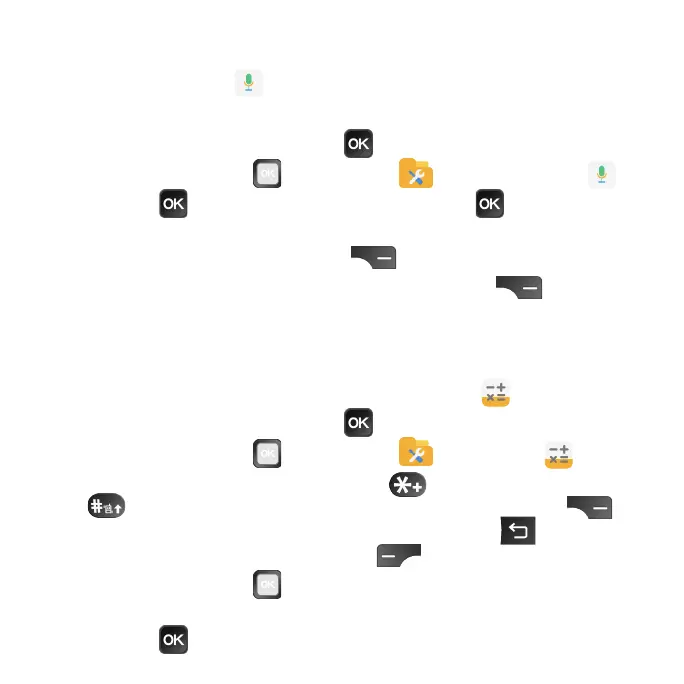45
Sound Recorder
Use the Sound Recorder app to record audio.
Recording audio
1. From the Home screen, press the OK key to access the App Menu.
2. Use the Navigation Ring
to select Tools > Sound Recorder .
3. Press the OK
key to begin recording. Press the OK key again to
pause the recording.
4. When nished, press the Right Select
key to save.
5. From the Sound Recorder screen, press the Right Select
key to view
the audio list. You can play, delete, rename or share audios.
Calculator
Solve many mathematical problems with the Calculator app.
1. From the Home screen, press the OK
key to access the App Menu.
2. Use the Navigation Ring
to select Tools > Calculator .
3. Enter numbers using the keypad. Press the
key to add a decimal. Press
the
key to add a percentage symbol. Press the Right Select key
to add or remove negative values. Press the Back/Clear
key to delete
the current entry, or press the Left Select
key to clear all.
4. Use the Navigation Ring
to select the mathematical operation to be
performed (add, subtract, multiply, or divide).
5. Press the OK
key to solve the equation.