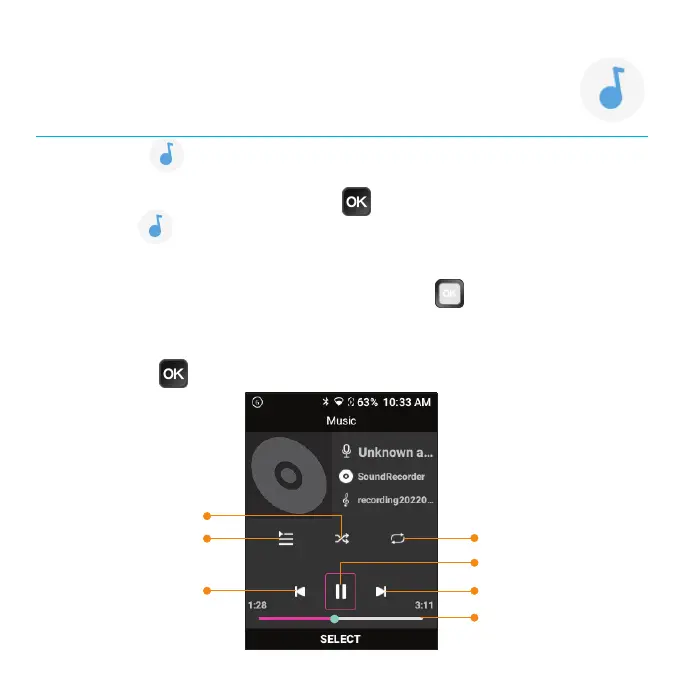38
Music
Use the Music app to play music les stored on your phone. Music les
can be downloaded from your computer to your phone using a USB cable.
To access the your music, press the OK
key from the Home screen and
select Music from the App Menu.
Listening to a song
1. From the Music screen, use the Navigation Ring to select the Artists,
Albums, Songs, or Playlists tab.
2. Select the artist, album, or song you wish to hear.
3. Press the OK
key to play the selected song.
Previous song
Next song
Play/pause
Repeat mode
Playlists
Shuffer mode
Progress bar