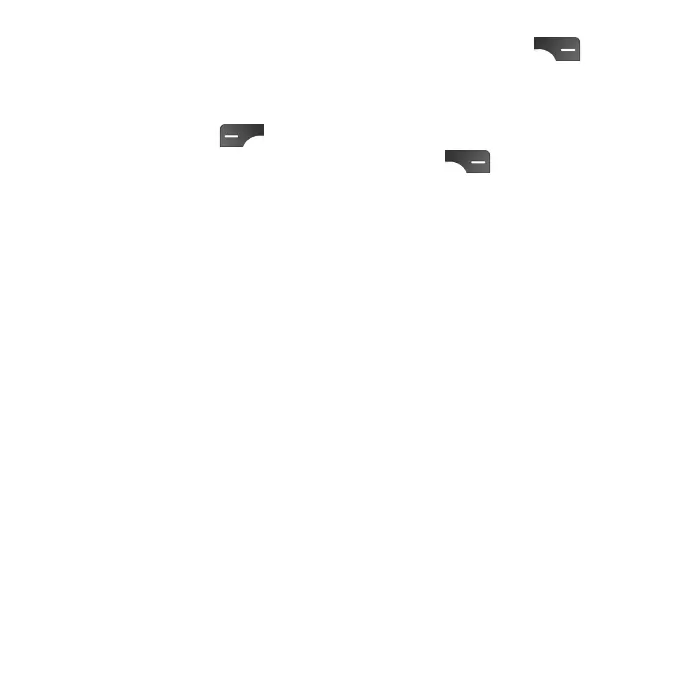33
3. When in the Subject or Message eld, press the Right Select key
to add CC/BCC, or add an attachment to the message.
4. Enter the subject and the content of the message.
5. Press the Left Select
key to send the message immediately. To send
the e-mail at another time, press the Right Select key and select
Save as draft or Cancel.