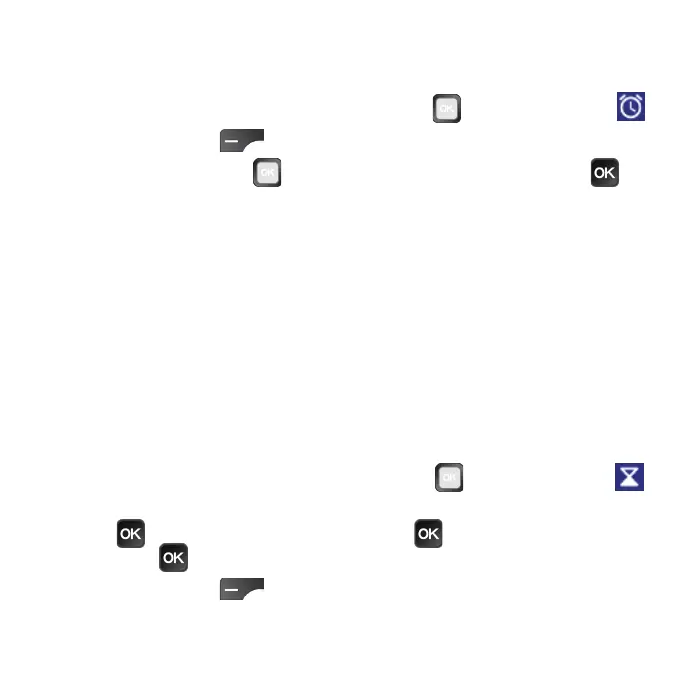47
Alarm
Setting an alarm
1. From the Alarm screen, use the Navigation Ring to select the Alarm .
2. Press the Left Select
key to add a new alarm.
3. Use the Navigation Ring
to set the alarm time and press the OK
key to conrm.
4. Select the alarm you’ve just added from the Alarm screen and adjust the
following options:
•ON: Turn the alarm on or off.
•Select Time: Set the alarm time.
•Repeat: Set what days you want the alarm to repeat, if desired.
•Ringtone: Select a sound to play for the alarm.
•Vibrate: Activate alarm vibration.
•Delete: Delete the current alarm.
Timer
1. From the Alarm screen, use the Navigation Ring to select the Timer .
2. Enter the hour, minute, and second using the keypad. When nished, press
the OK
key to start the Timer. Press the OK key to pause the Timer.
Press the OK key again to resume the Timer.
3. Press the Left Select
key to reset and clear the Timer.