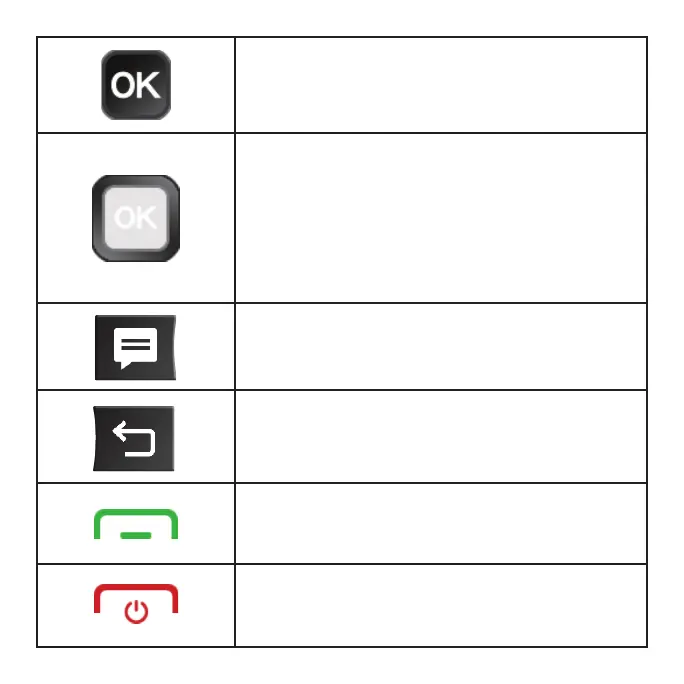8
OK key
•Press to conrm an option.
•Press to access the App Menu from the Home
screen.
Navigation Ring
From the Home screen, use the Navigation Ring to
perform shortcut functions.
•Press Up to access the Settings.
•Press Down to access the Recent Apps.
•Press Left to access the Clock.
•Press Right to access the Calculator.
Messages key
•Press to access the Messages.
Back/Clear key
•Press to return to the previous screen, close a
dialog box, or exit a menu.
•Press to delete characters when in Edit mode.
Call/Answer key
•Press to dial or answer an incoming call.
•Press to enter the Call Log from the Home screen.
End/Power key
•Press to end a call or return to the Home screen.
•Press and hold to power on/off.