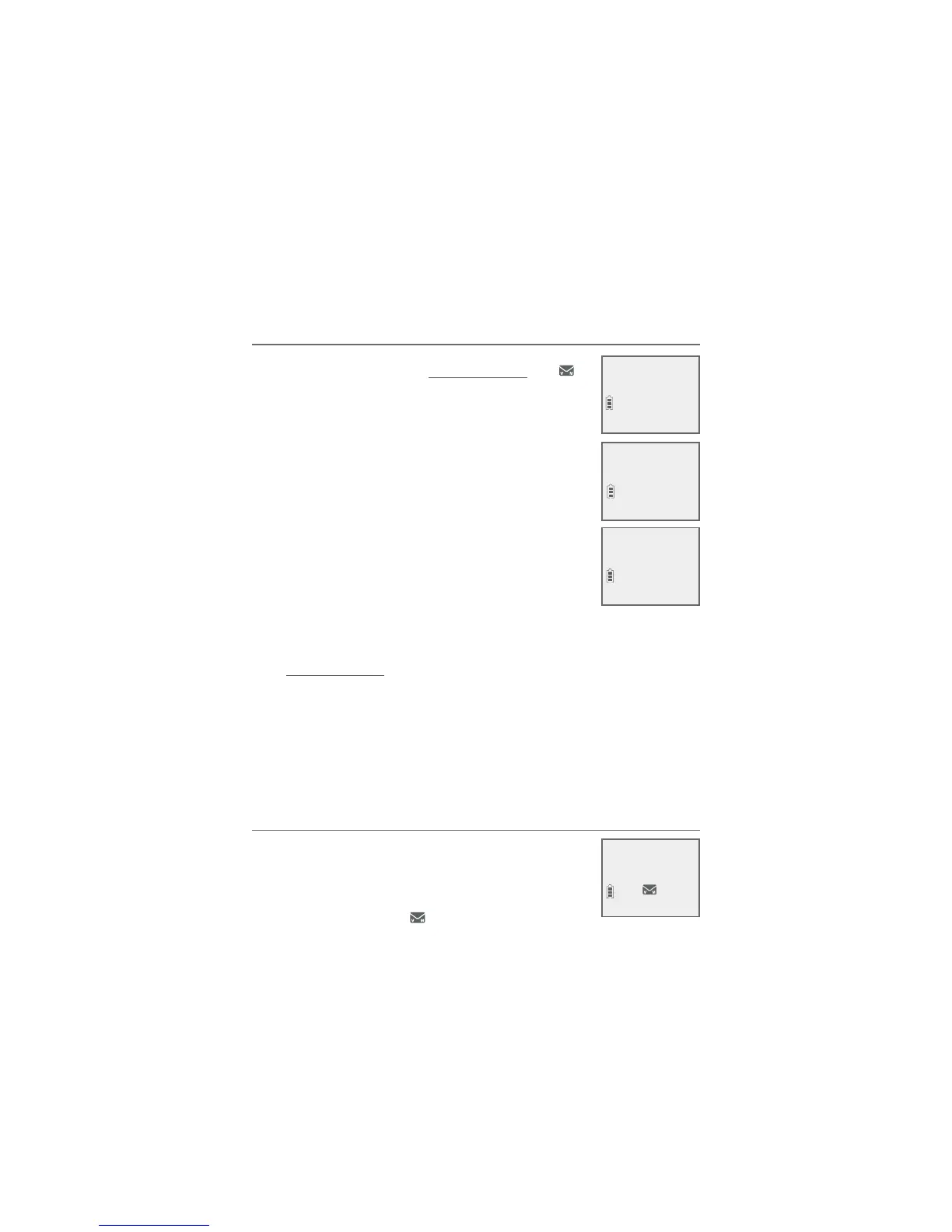Telephone settings
20
Handset settings
Set speed dial voicemail number
This feature lets you save your voicemail number
for easy access when you press and hold the
1
key.
To save your voicemail number:
1. Press MENU/
SELECT in idle mode to enter the
main menu.
2. Use CID or DIR to scroll to Settings, then
press MENU/SELECT.
3. Use
CID or DIR to scroll to Voicemail #, then
press MENU/SELECT.
4. Use the dialing keys to enter the voicemail access
number provided by your telephone service
provider (up to 30 digits) when prompted.
Press
CID or DIR to move the cursor to the
left or right.
Press MUTE/DELETE on the handset to erase a digit.
Press and hold
MUTE/DELETE on the handset to erase
all digits.
Press REDIAL/PAUSE to enter a three-second dialing pause (a
p appears).
5. Press
MENU/SELECT to save. There is a confirmation tone and
the screen displays Voicemail # saved, then returns to the
previous menu.
Voicemail (visual message waiting) indicator
If you subscribe to a voicemail service offered
by your telephone service provider, this feature
provides a visual indication when you have new
voicemail messages.
New voicemail and the
icon appear on the
handset screen.
•
•
•
•
Caller ID annc
>Voicemail #
VOICEMAIL #
800-222-3111_
Voicemail #
saved
AM
HANDSET 1
New voicemail
10:21PM
2/11
