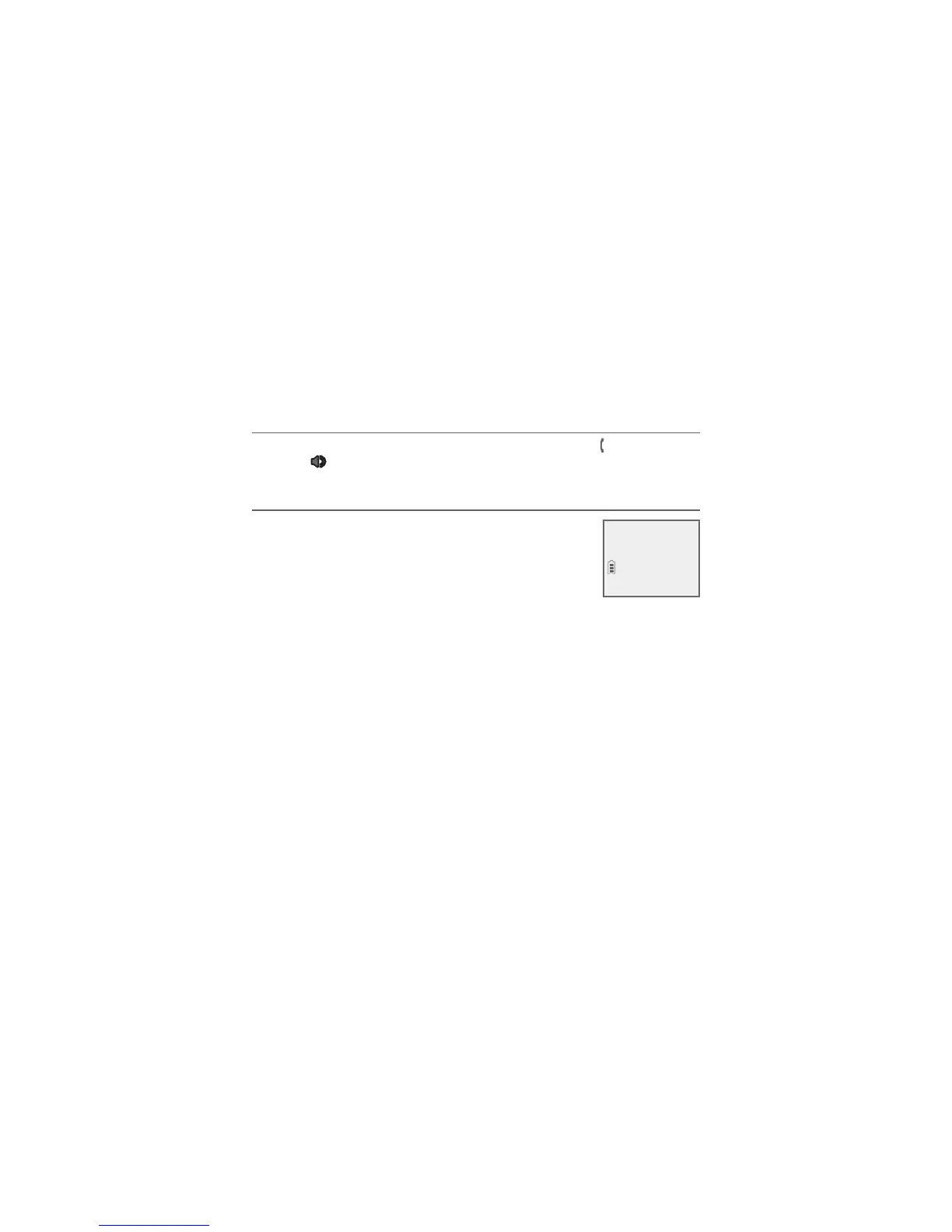Directory
52
Dial, delete or edit directory entries
To dial, delete or edit a directory entry (name and number), the
entry must
be displayed on the screen. Use Review the directory (page 50) or
Search by name (page 51) to show an entry.
Display dial
To dial a displayed number from the directory, press
PHONE/
FLASH or /SPEAKERSPEAKER.
Delete a directory entry
To delete the displayed directory entry, press
MUTE/DELETE. Press MENU/SELECT to confirm.
There is a confirmation tone and the screen shows
Contact deleted. You cannot retrieve a deleted
entry.
Robert Brown
Delete contact?
