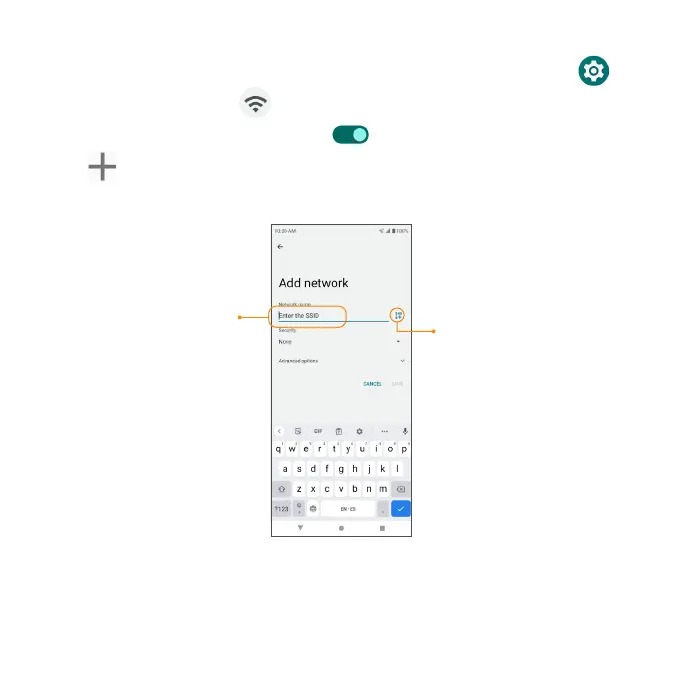141
Manually connect to a Wi-Fi network
1. From the Home screen, swipe up to access Apps and tap Settings .
2. Tap Network & internet > Wi-Fi.
3. Slide the Use Wi-Fi switch to the On position to turn it on.
4. Tap Add network.
5. Enter the required information and tap SAVE to continue.
Scan network QR code
(if available)
Enter network
name
•Network name: Enter the network name.
•Security: Select a security option and enter your password.
•Advanced options: Show advanced options, such as IP settings and
Proxy settings.
