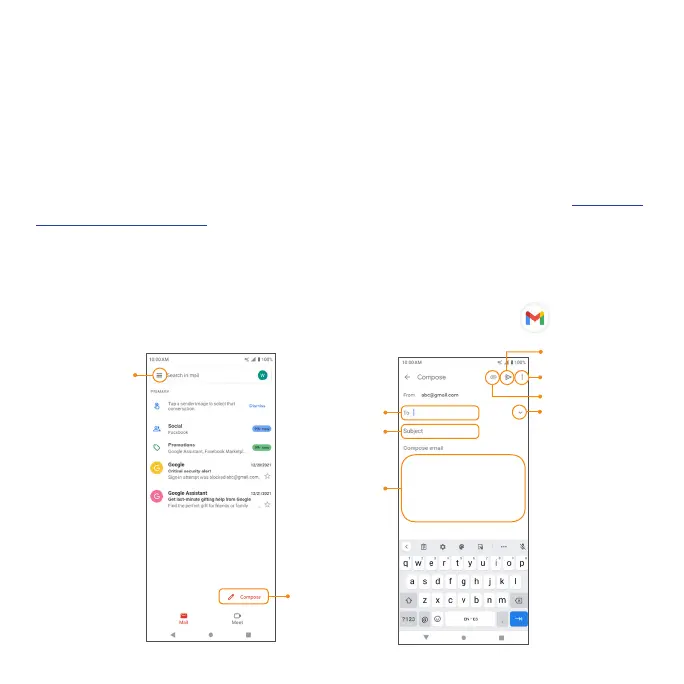87
storage space.
•Set delete period: Adjust the amount of time messages will be kept
before being automatically deleted. This can only be accessed when
Delete old messages is enabled.
Gmail
Use Gmail to send, receive, and manage your email messages. Before using
Gmail, you must sign into your Google Account on your phone. See “Google
Account” on page 44 for details on signing in or creating an account.
Note: You can use the Gmail app to manage email for other accounts, such
as Yahoo!, Hotmail, Outlook, and more.
Create and send an email message
1. From the Home Screen, open the Google folder, tap Gmail .
Compose
new mail
Send email
Attach File
Recipient
Subject
Message
Menu
Add Cc/Bcc
Menu
