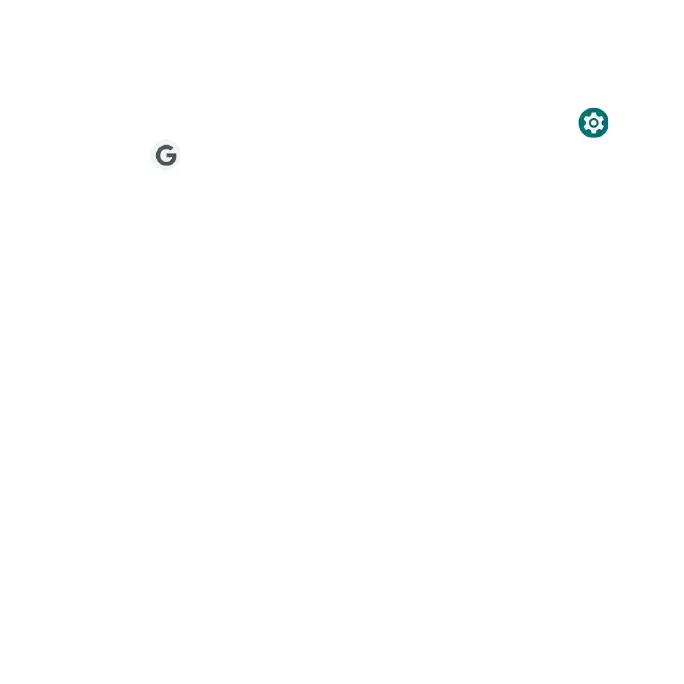197
Google
Configure your device’s Google settings. Available options depend on your
Google Account.
1. From the Home screen, swipe up to access Apps and tap Settings .
2. Tap Google .
•COVID-19 Exposure Notifications: Select your region and turn on
Exposure Notifications to get notified if you’ve been exposed to someone
who reports having COVID-19.
Note: Not all regions have Exposure Notifications available.
Tap Learn more on the middle of the screen to get more information on
detailed steps to set this up and how it works.
•Services on this device: Select an option to customize your Google
Account settings.
