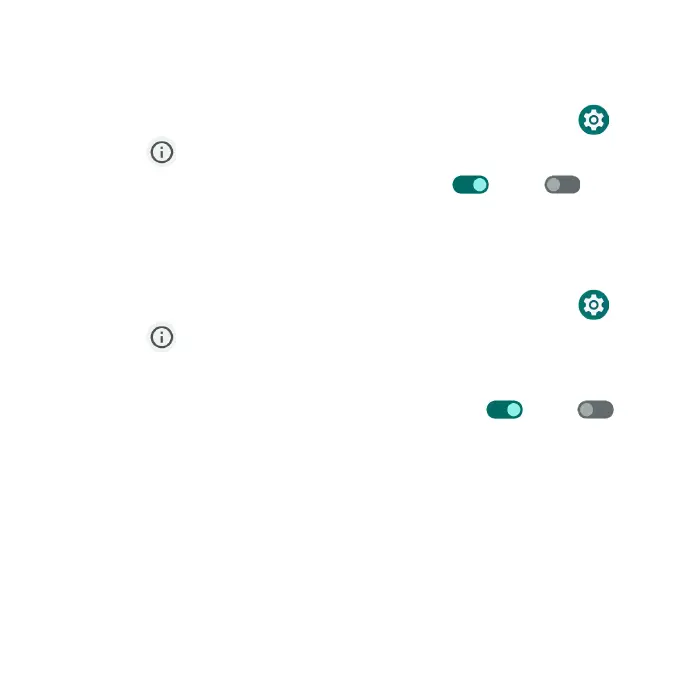203
Backup
Your phone’s Backup settings let you back up your phone’s data and settings
to Google servers before resetting your phone to the original factory settings.
1. From the Home screen, swipe up to access Apps and tap Settings .
2. Tap System > Backup.
3. Slide the Backup by Google One switch to the On or Off position
to enable or disable automatic backup to your Google One.
Backup details
You can check what data and which apps are included in your backup.
1. From the Home screen, swipe up to access Apps and tap Settings .
2. Tap System > Backup > Backup details.
Advanced settings
•Back up using mobile data: Slide the switch to the On or Off
position to enable or disable backup using mobile data.
