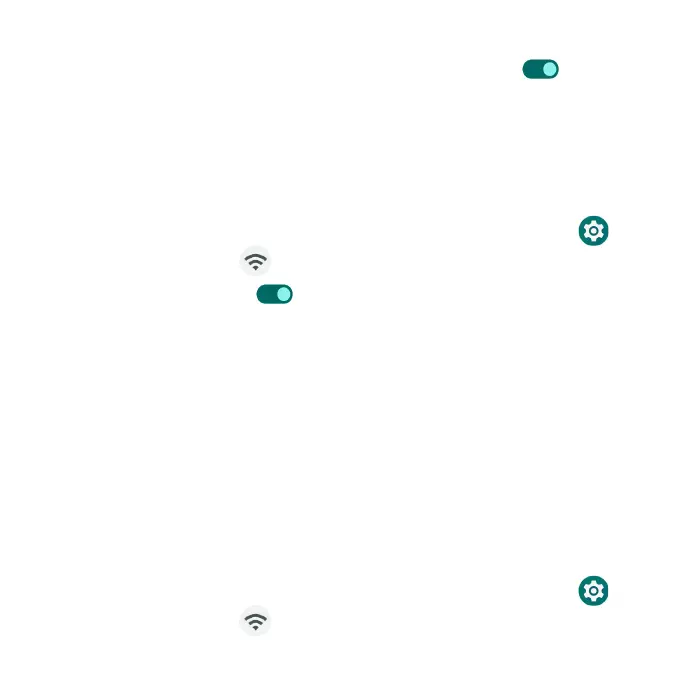144
•Advanced:
•Mobile Network Diagnostics: Slide the switch to the On position to
enable sending diagnostic data automatically to the provider to
improve service.
•Access Point Names: Select or add APNs.
Airplane mode
Disable all network communication.
1. From the Home screen, swipe up to access Apps and tap Settings .
2. Tap Network & internet > Airplane mode.
3. Slide the switch to the On position to activate Airplane mode. You can
directly enable or disable Airplane mode via Quick Settings Panel.
SIM cards
Manage SIM card settings.
Hotspot & tethering
Share your phone’s internet connection with other devices.
Note: Using your phone as a mobile hotspot increases battery consumption
and data usage.
Mobile hotspot
Use your phone as a Mobile hotspot.
1. From the Home screen, swipe up to access Apps and tap Settings .
2. Tap Network & internet > Hotspot & tethering > Mobile Hotspot.
