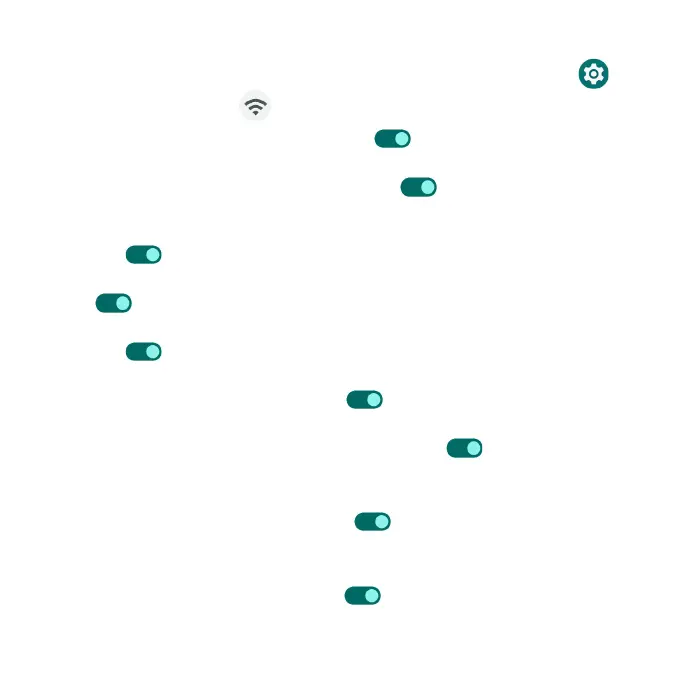148
Wireless Emergency Alerts
1. From the Home screen, swipe up to access Apps and tap Settings .
2. Tap Network & internet > Wireless Emergency Alerts.
•Allow alerts: Slide the switch to the On position to receive wireless
emergency alert notifications.
•National alerts: Slide the switch to the On position to receive
national warning messages.
•Extreme threats: Extreme threats to life and property. Slide the switch to
the On position to receive extreme threat alerts.
•Severe threats: Severe threats to life and property. Slide the switch to the
On position to receive severe threat alerts.
•AMBER alerts: Child abduction emergency bulletins. Slide the switch to
the On position to receive AMBER alerts.
•Public safety messages: Recommended actions that can save lives and
property. Slide the switch to the On position to receive public safety
messages.
•State and local tests: Slide the switch to the On position to receive
test messages from state and local authorities.
•Emergency alert history: View all the alerts you’ve received before.
•Vibration: Slide the switch to the On position to enable vibration
when receiving an alert.
•Alert reminder: Tap to set alert reminder.
•Spanish: Slide the switch to the On position to receive emergency
alerts in Spanish when possible.
