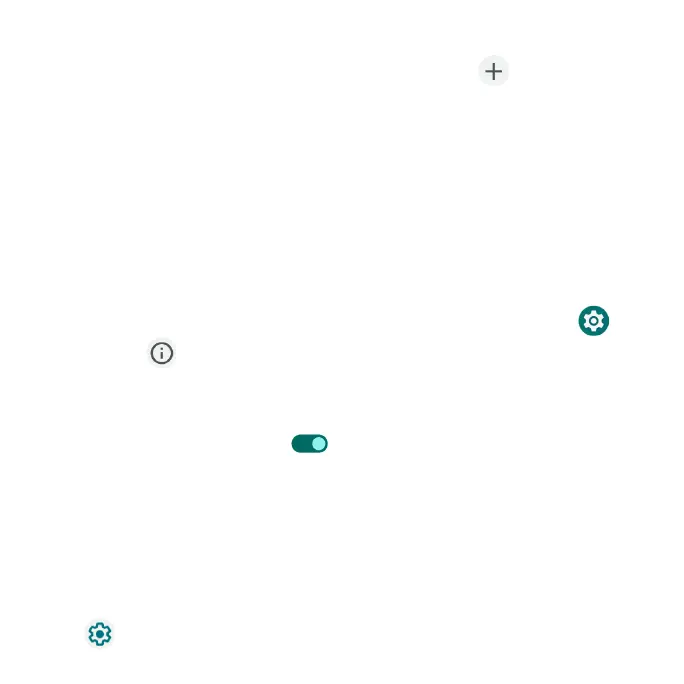200
Personal dictionary
Add custom words to your personal dictionary. Tap Add to add a word to
the dictionary.
Pointer speed
Set the speed of the pointer for a mouse/track pad.
Text-to-speech output
Manage settings on the text-to-speech function.
Gestures
Manage gesture settings.
1. From the Home screen, swipe up to access Apps and tap Settings .
2. Tap System > Gestures.
Quickly open camera
Open the Camera app from any screen by quickly pressing the Power key
twice. Slide the switch to the On position to enable.
System navigation
•Gesture navigation: Select the checkbox to enable the following
navigation gestures:
•To go to the Home screen, swipe up from the bottom of the screen.
•To switch apps, swipe up from the bottom, hold, then release.
•To go back to the previous screen, swipe from either the left or right edge.
Tap to add gesture to invoke assistant and adjust gesture sensitivity.
