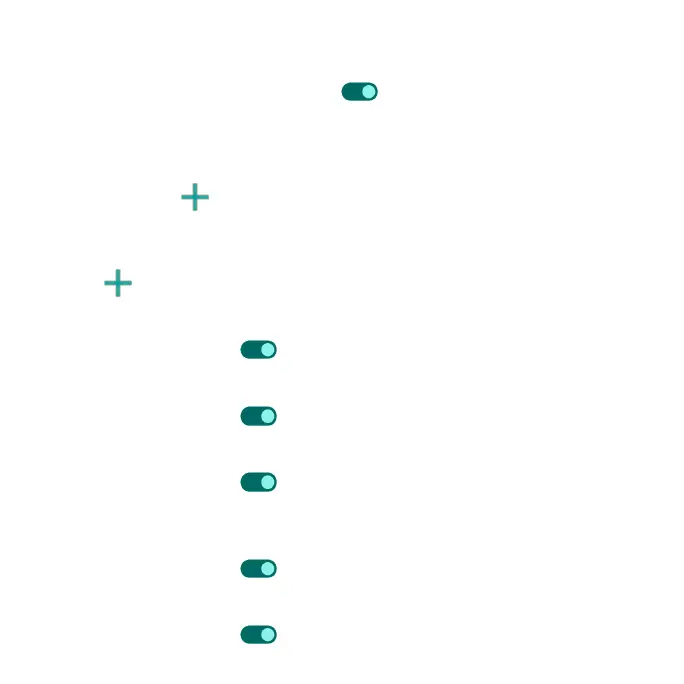169
Shortcut to prevent ringing
Press the Power key and the Volume up key together to activate Vibrate or
Mute mode. Slide the switch to the On position to enable the Prevent
ringing function.
Default notification sound
Select the default notification sound. You can customize your own notification
sound by tapping Add notification.
Default alarm sound
Select the default alarm sound. You can customize your own alarm sound by
tapping Add alarm.
Dial pad tones
Slide the switch to the On position to enable dial pad tones.
Screen locking sound
Slide the switch to the On position to enable screen locking sounds.
Charging sounds and vibration
Slide the switch to the On position to enable the charging sounds and
vibration.
Touch sounds
Slide the switch to the On position to enable touch sounds.
Touch vibration
Slide the switch to the On position to enable touch vibration.
