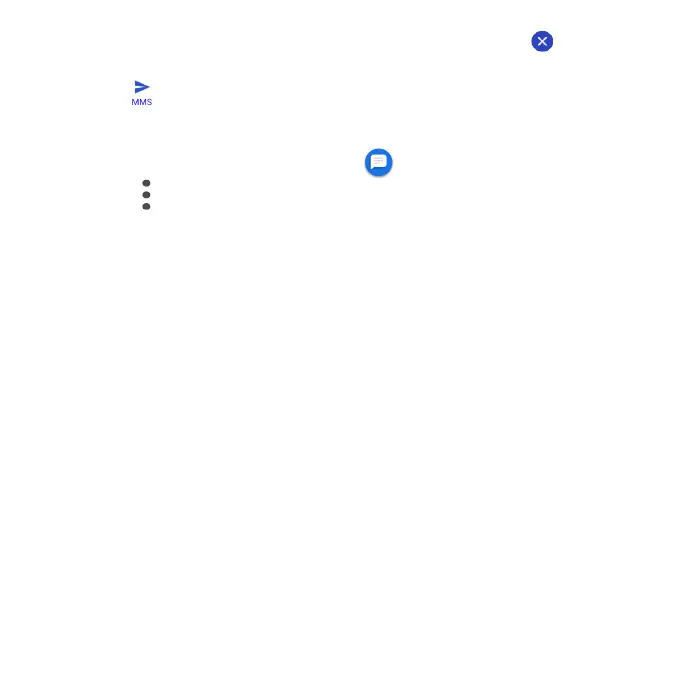86
7. After adding an attachment, you can tap to view it, and tap to delete
the attachment.
8. Tap Send to send the MMS message.
Messages settings
1. From the Home screen, tap Messaging .
2. Tap Menu > Settings. You can set the following:
•Default SMS app: Set the default SMS app.
•Outgoing message sounds: Enable or disable sounds when sending
messages.
•Notifications: Enable or disable notification icons when messages are
received.
•Sound: Choose your messaging audio alert. This can only be accessed
when Notifications are enabled.
•Vibrate: Enable or disable vibration when receiving messages. This can
only be accessed when Notifications are enabled.
•Advanced:
•Group messaging: Enable or disable the ability to send MMS messages
to multiple recipients in a group.
•Your phone number: View your phone number.
•Auto-retrieve: Enable or disable the ability to automatically retrieve and
download incoming MMS messages.
•Wireless Emergency Alerts: Manage settings on alert messages.
•Delete old messages: Enable or disable automatic message deletion.
This feature automatically deletes messages older than 90 days to save
