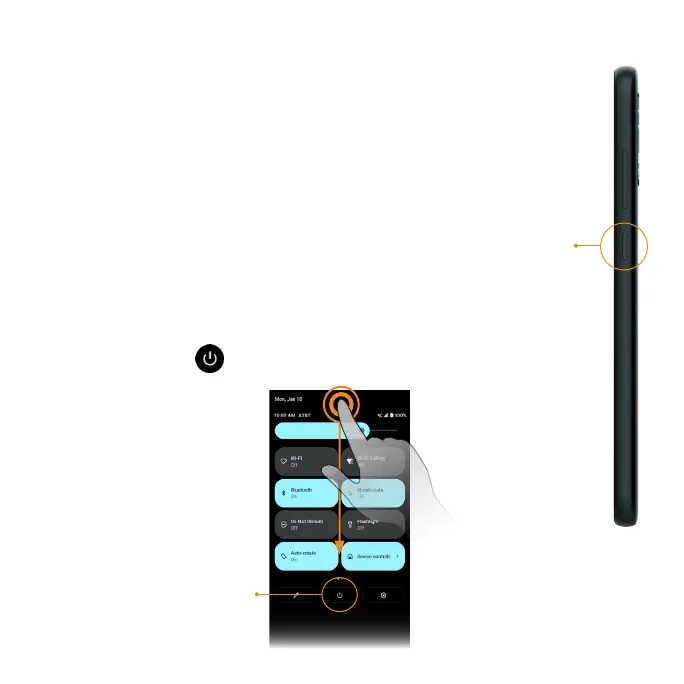20
Turn your phone on and off
The instructions below explain how to turn your phone on and off.
Turn your phone on
Power key
Press and hold the Power key until the device turns on.
Turn your phone off
There are two ways you can use to turn your phone off.
•Using Power key
1. Press and hold the Power key.
2. Tap Power off.
•Via Quick Settings Panel
1. Swipe down on the Status bar twice to enter Quick Settings panel.
2. Tap Power icon > Power off.
Power icon
