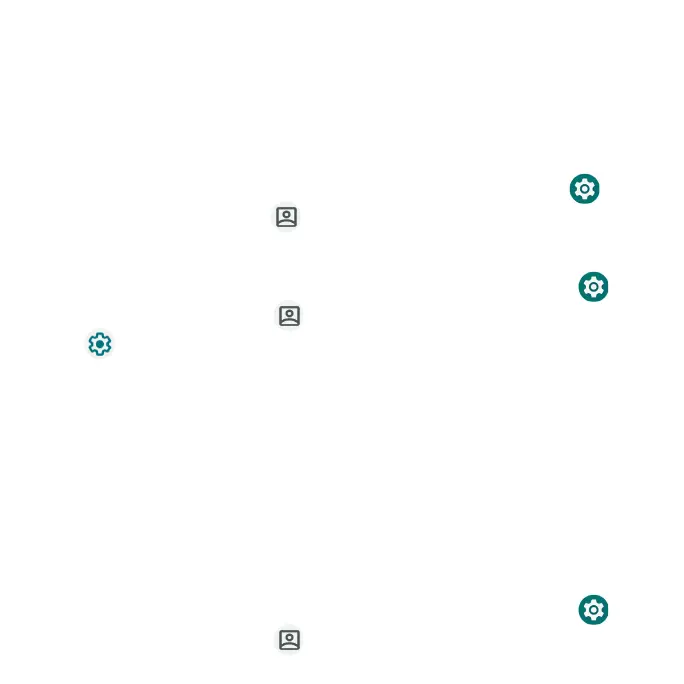192
Passwords & accounts
Set up and manage all of your accounts, including your Google Account
and other social networking accounts, through the Accounts settings menu.
Passwords
See, change, or remove passwords you saved in your Google Account.
1. From the Home screen, swipe up to access Apps and tap Settings .
2. Tap Passwords & Accounts > Passwords.
Password Manager
1. From the Home screen, swipe up to access Apps and tap Settings .
2. Tap Passwords & Accounts > Passwords > Password Manager.
3. Tap to manage your password settings
•Offer to save passwords: Save passwords to your Google account.
•Auto sign-in: Sign in to websites automatically using saved credentials.
•Password alerts: Notify you when you saved passwords are found online.
•Export passwords: Download a copy of your passwords for other uses.
•Declined site or app: List out the sites and apps you’ve chosen not to
save passwords. You can add more into the list by taping Add more.
Password Checkup
Check the security of passwords saved to your Google Account.
Note: This option is available only when you have filled in passwords prior.
1. From the Home screen, swipe up to access Apps and tap Settings .
2. Tap Passwords & Accounts > Passwords > Password Checkup.
