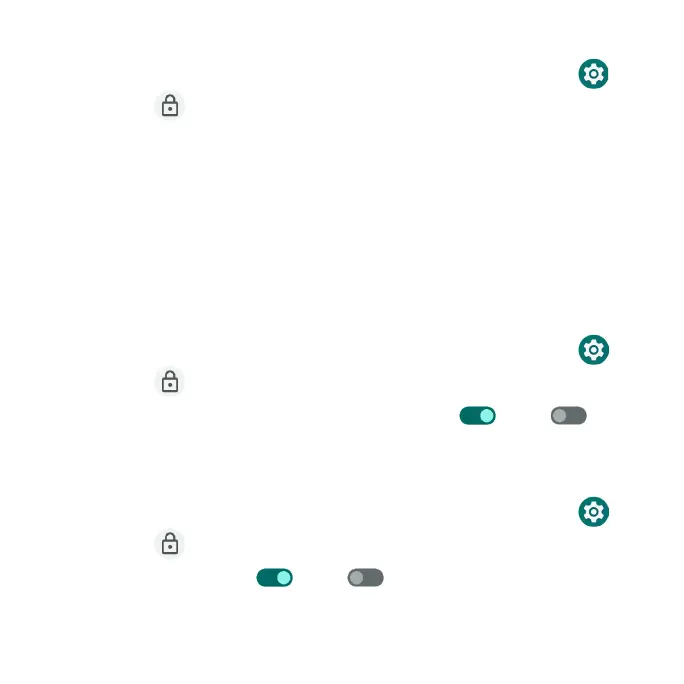183
Encryption & credentials
1. From the Home screen, swipe up to access Apps and tap Settings .
2. Tap Security > Encryption & credentials.
•Encrypt phone: Your phone is already encrypted.
•Trusted credentials: Tap to view trusted security certificates.
•User credentials: Tap to view and modify stored credentials.
•Install a certificate: Tap to install certificates from the SD card.
•Clear credentials: Tap to remove all certificates.
•Certificate management app: Tap to view apps where the credentials
can be used for authentication.
Trust agents
1. From the Home screen, swipe up to access Apps and tap Settings .
2. Tap Security > Trust agents.
3. View your trusted agents. Slide the switch to the On or Off
position to turn them on or off.
App pinning
1. From the Home screen, swipe up to access Apps and tap Settings .
2. Tap Security > App pinning.
3. Slide the switch to the On or Off position to turn it on or off. When
turned on, you can use App pinning to keep the current screen in view until
you unpin.
