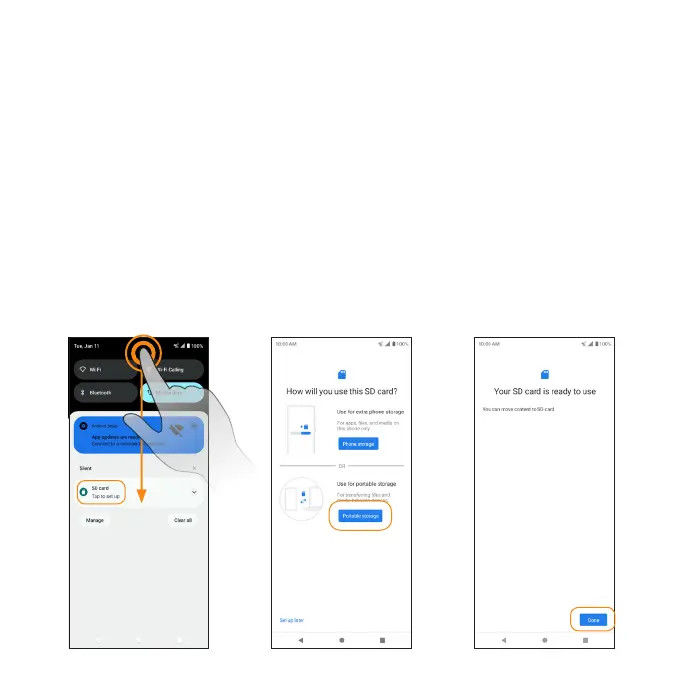18
First Time Setup after Inserting an SD Card
When you insert an optional SD card for the first time, it is recommended that
you set up and format it on your phone.
Note: Formatting your SD card will erase all files on the card. Make sure to
back up your files in another location before formatting.
Set up an SD card
1. Swipe down on the Status bar.
2. Tap the SD card notification.
3. Select Phone storage or Portable storage.
Note: Setting your SD card as portable storage will allow you to transfer files
(videos, music, and photos) from your device to another device.
4. Tap Done.
