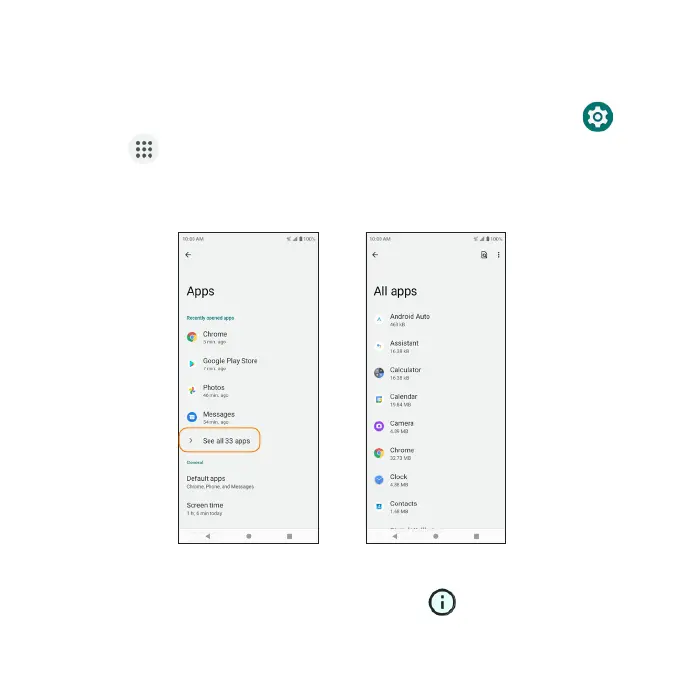34
Disable an app
You can disable some default apps which can’t be uninstalled to avoid them
running in the background and downloading data.
1. From the Home screen, swipe up to access Apps, and tap Settings .
2. Tap Apps > See all apps.
3. Tap the app you want to disable to access App info screen.
4. Tap DISABLE.
Tip: You can also disable apps by touching and holding the app on the
Home screen or in the Apps list, tapping App info to access the App info
screen, and tapping DISABLE.
