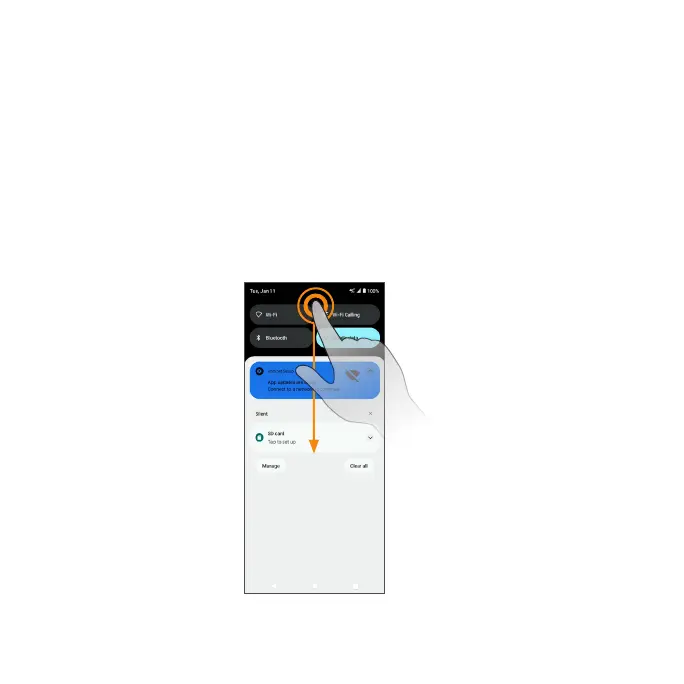54
Note: Additional notification icons may appear. All notifications may be
accessed through the Notification panel.
Notification panel
Your phone’s notifications appear on the left side of the Status bar. Access
the full Notification panel by dragging down the Status bar to check
notifications, download updates, open messaging apps, access the Quick
Settings menu, and more.
Open the Notification panel
1. Swipe down on the Status bar.
2. To check notifications, tap an item in the list.
