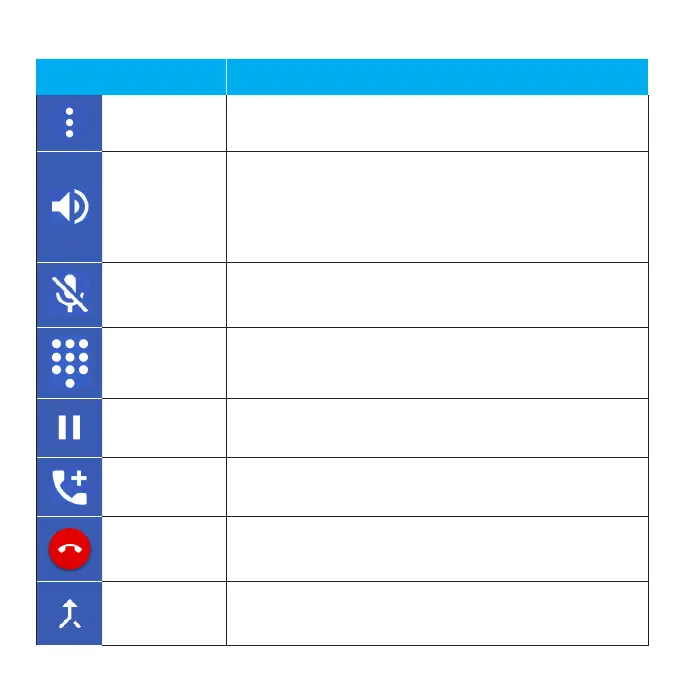68
On-screen options
Item Description
Overflow
Menu
Tap and select Switch to RTT to send the caller a
Real-time text during a call.
Speaker
Tap to turn the speakerphone on or off.
Warning: Because of higher volume levels,
do not place the phone near your ear during
speakerphone use.
Mute
Mute the microphone during an active call. Tap
again to unmute the microphone.
Keypad
Tap to show the on-screen keypad. Use the keypad
to enter additional numbers, for example, an
extension or access code.
Hold Tap to hold the current call.
Add call Tap to initiate a 3-way conference call.
End call End the current call.
Merge Join two currently active calls (conference).
