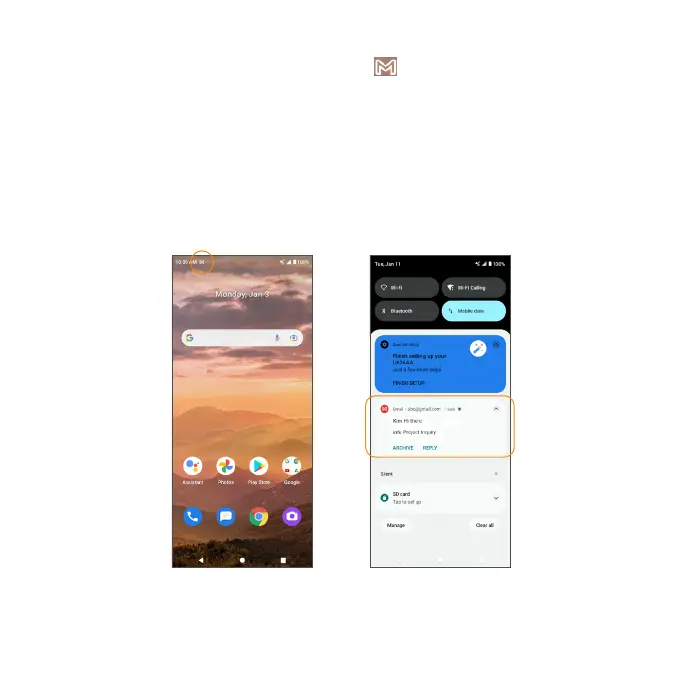89
Open an email message from a notification
When a new email is received, you will see in the Status bar.
1. Swipe the Status bar down to display the Notification panel.
2. Tap the new message from the Notification panel.
If you have two or more new email messages, tapping the notification will
open the Gmail app.
