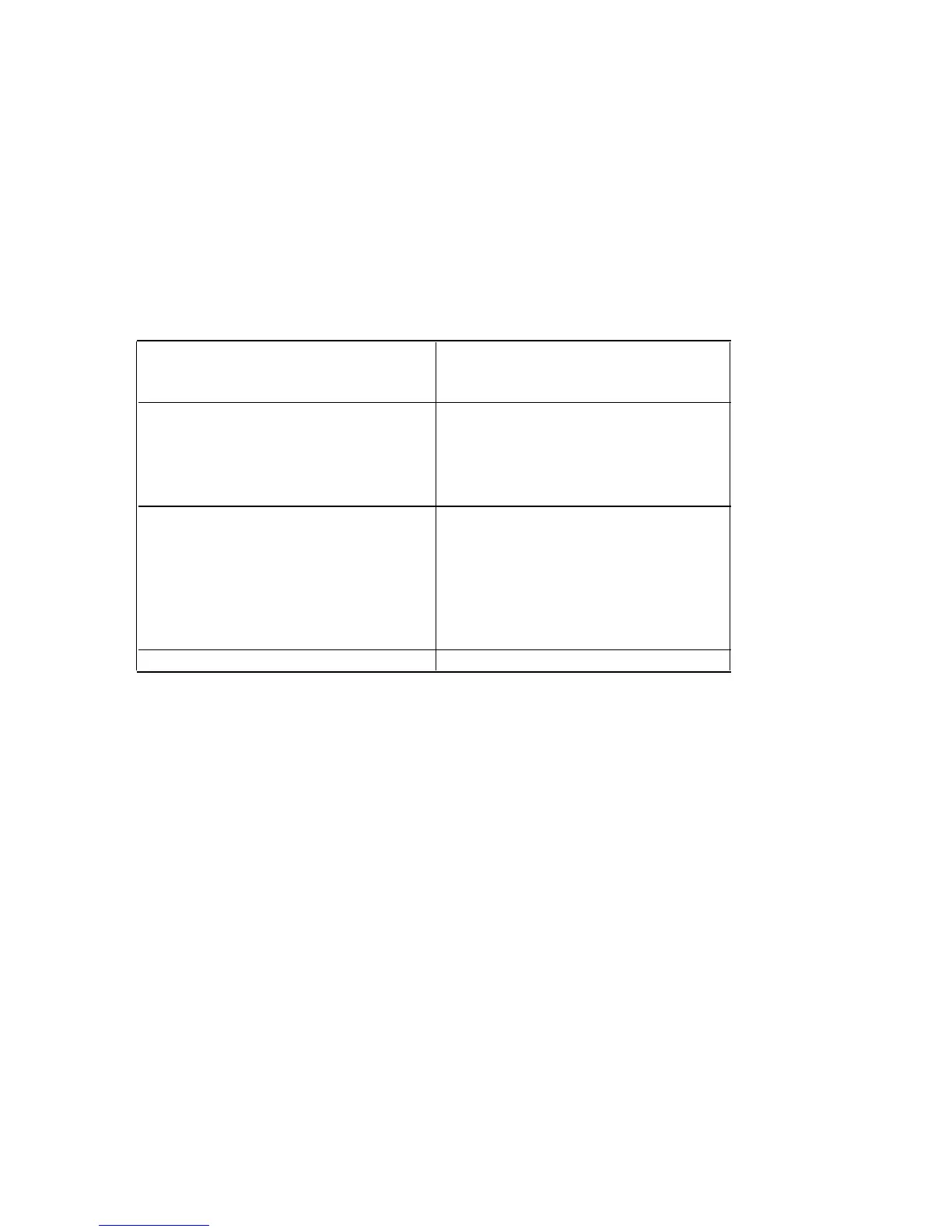Basic Trouble Tests
Step 13.
Unplug the control unit from the ac power outlet and plug it in again.
Also, if you are using a 3-prong extension cord to connect the control unit
to the ac outlet, check the extension cord to make sure it is properly
plugged into the control unit power cord.
Step 14.
At the control unit, momentarily set the control unit
On/Off
switch to
Off
and disconnect the control unit ac power cord. Then after waiting 1
minute, reconnect the ac power cord and set the control unit
On/Off
switch to
On.
Step 15.
Check the red WARNING light and the green POWER light in the upper
left corner of the control unit.
IF
The green POWER light is on and
the red WARNING light is off,
Both lights are off,
The red WARNING light is on,
THEN
The control unit indications are
now normal. If the voice terminal
trouble remains, go on to “HOW
TO SELECT THE CORRECT PRO-
CEDURE.”
Make certain that the ac outlet is
supplying power (not under control
of a wall switch). Do this by plug-
ging a lamp or radio into the ac
outlet. If the ac outlet is supplying
power, call your equipment sup-
plier for help.
Go on to the “General Tests.”
Page 24
