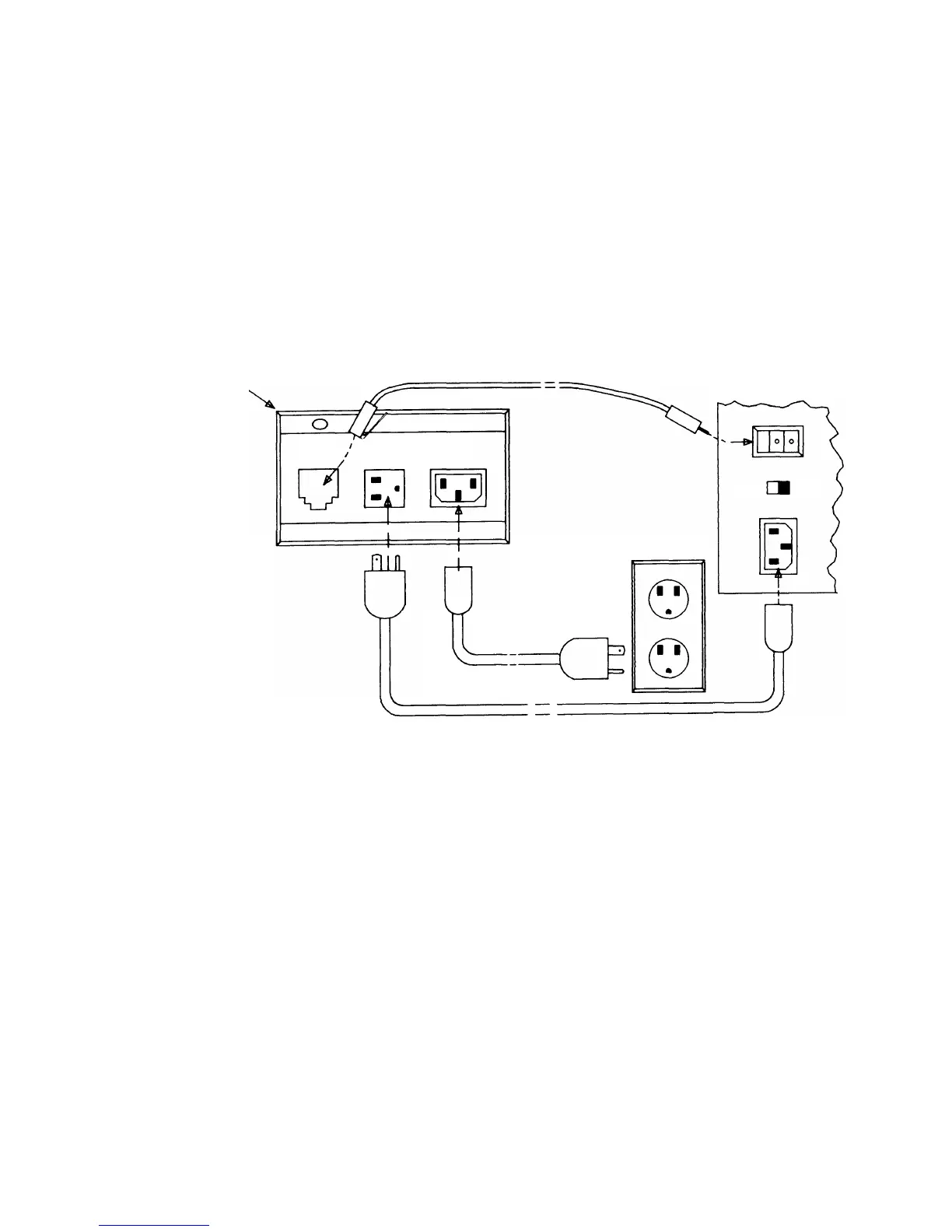Basic Trouble Tests
Step 9.
Step 10.
Step 11.
Step 12.
Unplug the control unit power cord from the ac outlet and plug it into the
AC Output
outlet on the auxiliary power unit.
Plug the auxiliary power unit connector back into the control unit (see
Figure 7).
Connect the auxiliary power unit ac power cord to the ac outlet (see Fig-
ure 7).
Make sure the control unit power cord is properly connected to the auxili-
ary power unit (see Figure 7).
AUXILIARY
AUXILIARY POWER CORD
POWER UNIT
AUX AC
AC
POWER
OUTPUT
INPUT
3–PRONG
AC OUTLET
CONTROL
UNIT
Off On
AUXILIARY POWER UNIT
AC POWER CORD
CONTROL UNIT
AC POWER CORD
Figure 7—Auxiliary Power Unit Connections
Page 23
