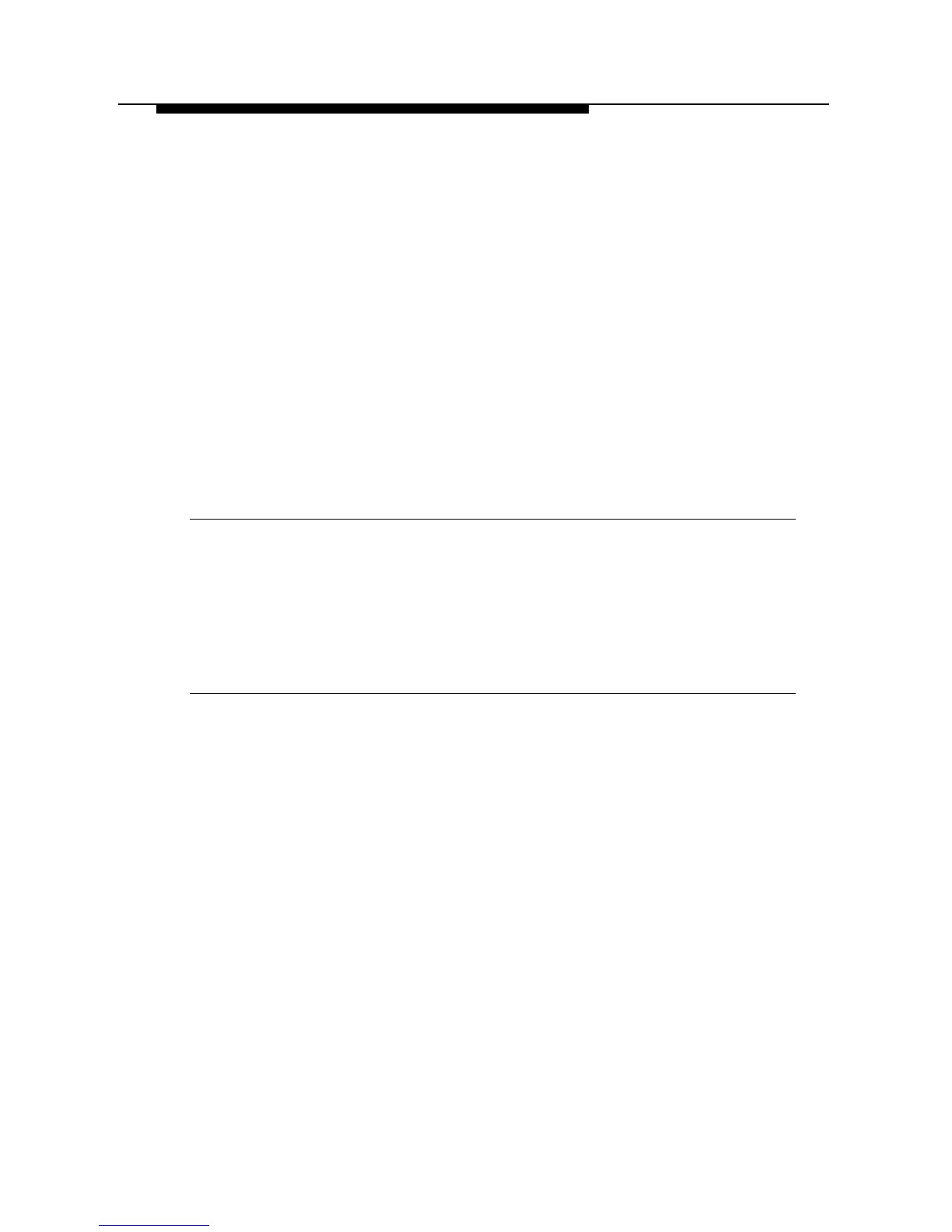Administering the MERLIN Identifier Database
6.
7.
Press <Enter> to save the record.
If a record with the identical telephone number already
exists, enter
Y
to confirm its replacement.
Repeat Steps 2 through 6 to add more records.
Selecting Database Records
Use the following commands to select a MERLIN Identifier
database caller record for displaying or subsequent
administration tasks:
Command
MERLIN Identifier System Response
F
(First)
Select the first caller record in the database
+
(Plus)
Scroll to the next caller record in the database
. (Period)
Display the currently selected caller record
- (Minus)
Scroll to the previous caller record
$
Display the number of records in the database
The MERLIN identifier database contains the following lines to tell
you when the beginning or end of the database has been reached:
BEGINNING OF DATABASE
END OF DATABASE
38
Setting Up and Maintaining the Database