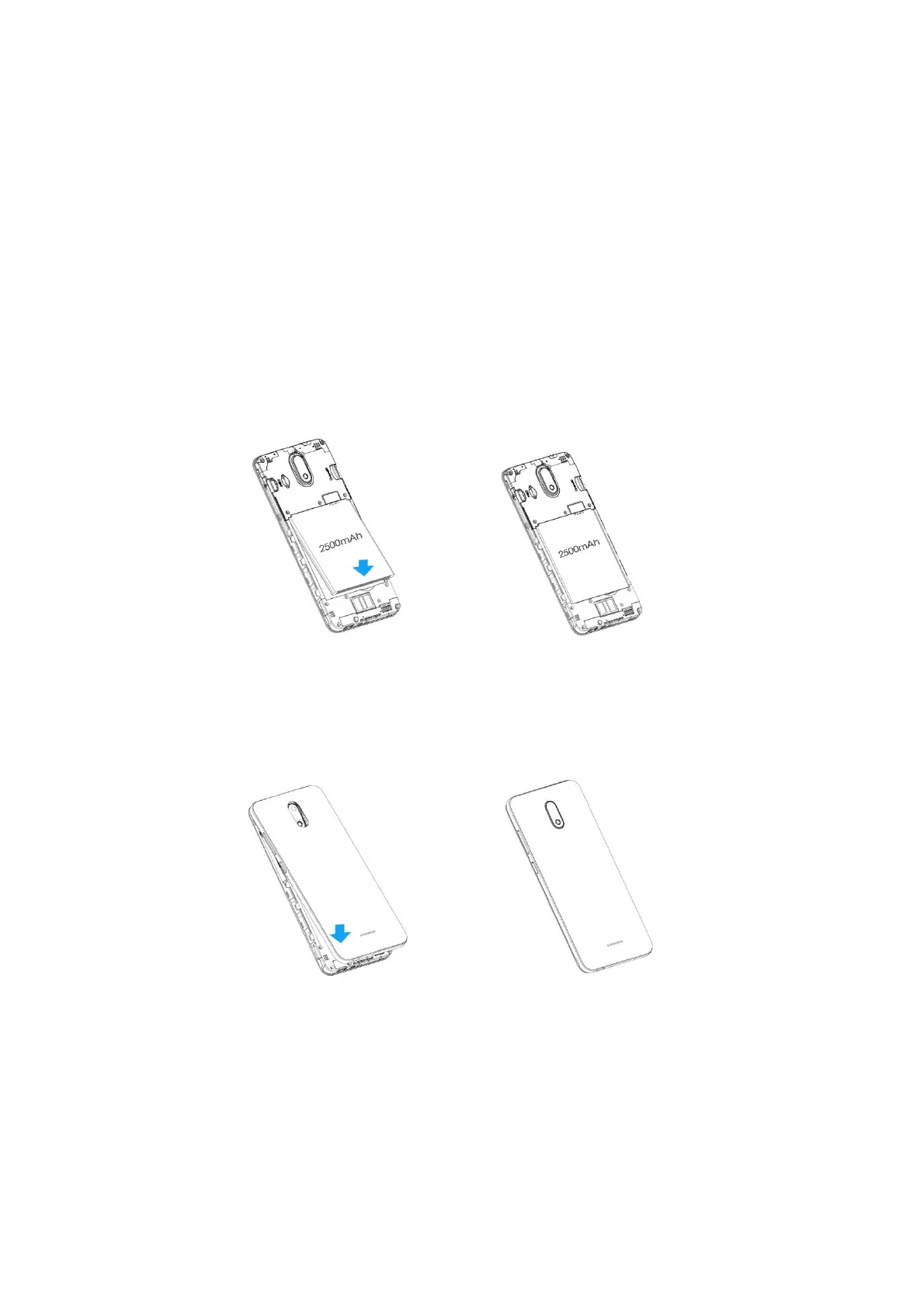2
Replacing battery: The battery is a consumable item. It needs to be replaced if operating
time shortens noticeably. Purchase a new battery.
Cleaning: Clean soiled terminals between battery and phone with a clean, dry cotton swab.
Soiled terminals can result in a poor connection and prevent charging, etc.
Insert the battery
Follow these instructions to insert your phone’s battery safely and properly.
1. Remove the battery cover.
Lift gently in the direction shown.
2. Insert the battery.
Align the contacts of the battery with the contacts in the phone and gently press the battery down
into place.
3. Attach the battery cover.
Make sure that all the tabs are secure and there are no gaps around the cover.
Remove the battery
Follow these instructions to remove your phone’s battery. Always power the phone off before re-
moving the battery.
