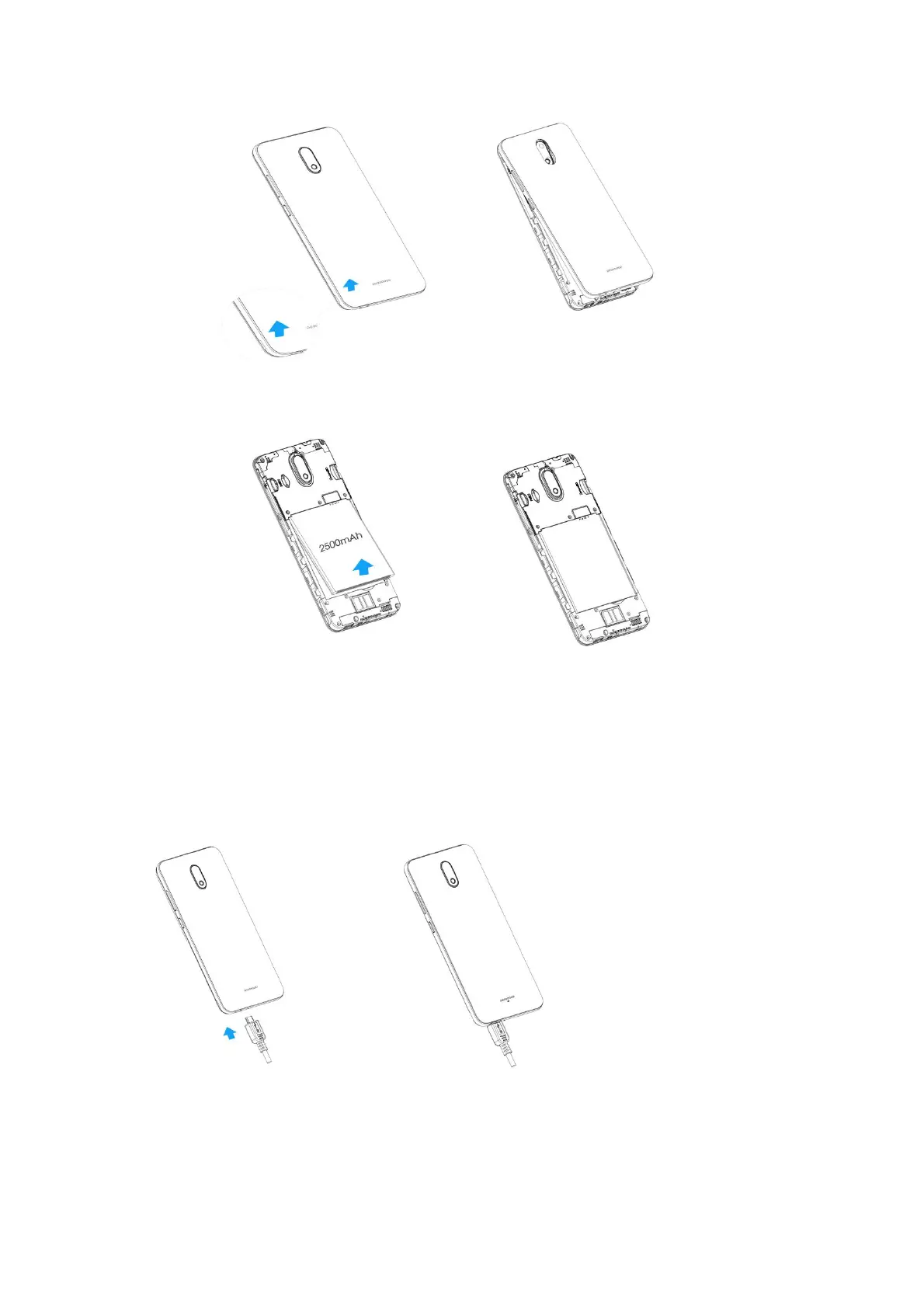3
1. Remove the battery cover.
2. Remove the battery.
3. Lift upward gently as shown.
Charge the battery
1. Connect one end of the data cable to the USB port. This is located on the lower left side of
your phone
2. Connect the other end to the travel adapter.
3. Connect the travel adapter to an electrical outlet to fully charge your phone.
• Use the travel adapter that comes with your phone; using other adapters may damage
your phone.
