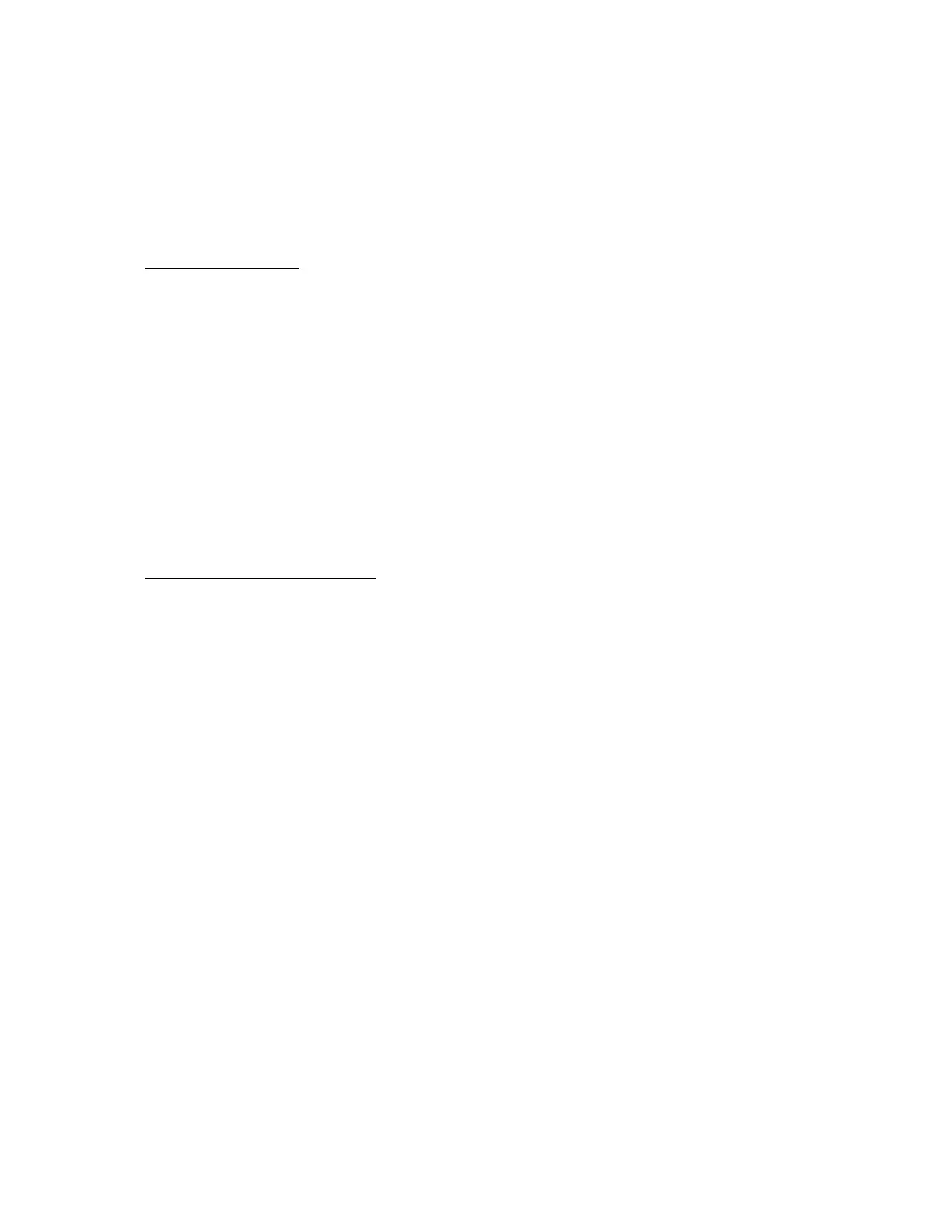5.4.3 Troubleshooting - Procedure Number Three
This paragraph describes the procedures required to correct
‘poor’picture quality. Poor picture quality is usually a result of a
damaged RF Cable, defective power supply or motherboard. If the
Aluminium Casting has been removed it is necessary test, refer to
paragraphs 5.7 and 5.8 for the correct replacement procedures.
REPLACE RF CABLE
1. Remove top cover per Disassembly instructions, refer to paragraphs
5.5 and 5.6.
2. Unplug the RF Cable from the Power Supply jack and the TV Switch
Box.
3. Plug spare RF Cable in Power Supply jack and the TV Switch Box.
4. Perform System Check-Out procedure, paragraph 5.3, to determine if
problem has been corrected.
If replacing the RF Cable has corrected the problem, install the new
RF Cable according to the instructions outlined in paragraphs 5.7 and
5.8. If the RF Cable was not the problem, leave the substituted RF
Cable in the system, tag the existing RF Cable for future
replacement, and proceed to Power Supply Replacement.
POWER SUPPLY REPLACEMENT
1. Remove Power Supply from the system using procedures outlined in
paragraphs 5.5 and 5.6. If it was necessary to remove the Key-
board during the removal of the Power Supply reinstall the Key-
board before replacing the Power Supply.
2. Install new Power Supply in the system using procedures outlined
in paragraphs 5.7 and 5.8.
3. Run the System Check-Out procedures to determine if the problem
still exists: refer to paragraph 5.3.
4. If the problem has been eliminated, leave the substituted Power
Supply in the system, reconnect the original RF Cable and run the
System Check-Out procadures again to determine if the problem has
been entirely corrected.
If replacing the Power Supply did not correct the 'poor' picture
quality problem, refer to Troubleshooting - Procedure Number Two.
5.4.4 Integrated Circuit Replacement Procedures
The results recorded during the System Check-Out procedures can pin--
point a failing integrated circuit on a printed circuit board. Indi-
cations from the System Check-Out can point to failing integrated
circuits on three
ATARI Personal Computers 5-23