The following is a list of guidelines to aid in the troubleshooting
of faulty printed circuit boards:
• Use only known good spares for substitution.
• After each printed circuit board is suhstitutedr retest system to
determine if the problem has been Corrected.
• Leave the substituted printed circuit board in the system until the
defective part is identified.
• Ensure that the System Power is OFF before substituting printed
circuit boards.
• Place defective part back into system and recheck to verify failure
detection
5. Replace the printed circuit board listed in the Possible Failure
column of Table 5-1, and run System Check-Out to determine if the
p roblem still exists.
If the problem is corrected by replacing the suggested printed
circuit b oard refer to paragraph 5.4.4, Integrated Circuit
Replacement Procedures. If the problem has not been eliminated, leave
the substituted board in the system, identify the removed board for
future replacement, and proceed to step 6.
6. Use the following replacement sequence to 'shot-gun' the problem
if the suggested failing printed circuit board did not eliminate
the problem.
• Power Supply Printed Circuit Board
• CPU Printed Circuit Board
• RAM Memory Board
• ROM Operating System Board (800 System only)
• Motherboard
• Keyboard
If the problem is corrected by replacing the suggested printed
circuit board refer to paragraph 5.4.4, Integrated Circuit
Replacement Procedures. If the problem has not been eliminated, leave
the substituted board in the system, identify the removed board for
future replacement, and proceed to the next suggested replacement
board.
5-22 System Service Manual
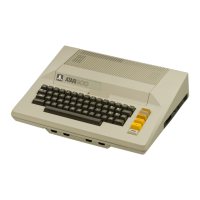
