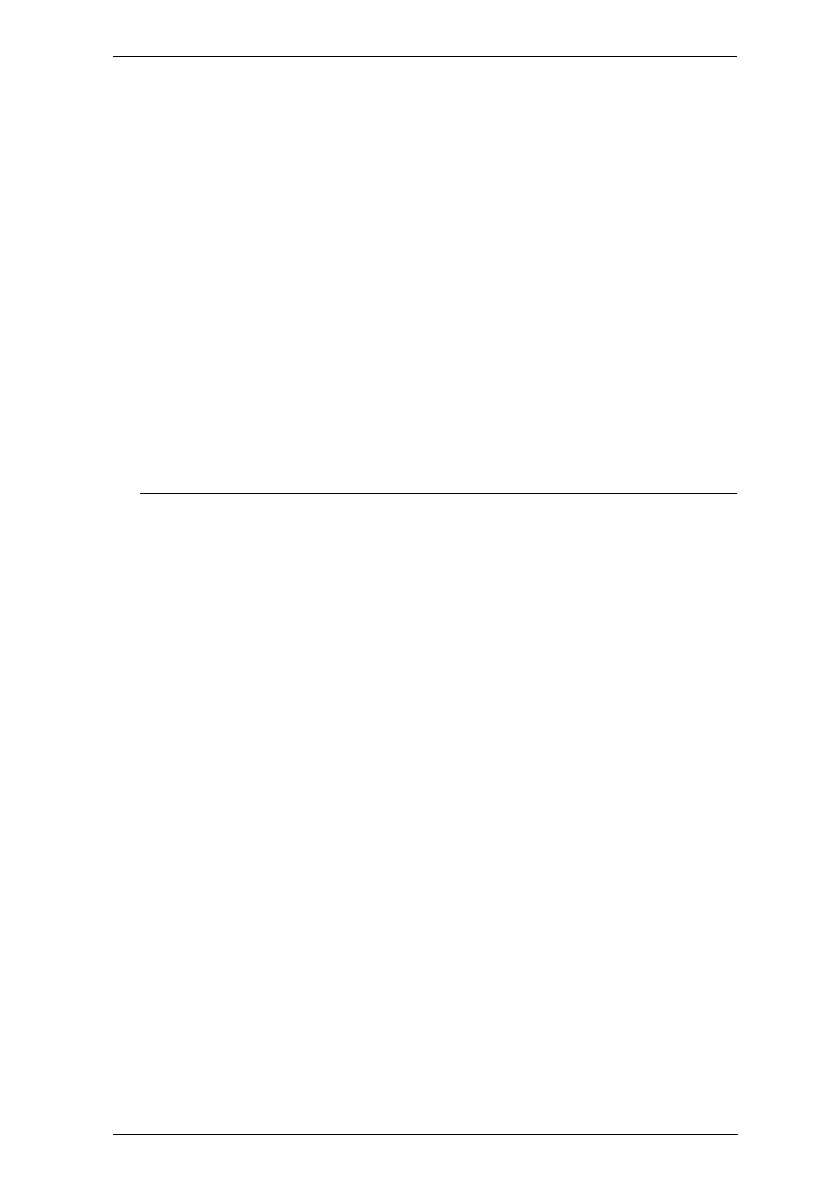Chapter 1. Introduction
3
2. For DisplayPort 1.4 compliant display device, make sure to
configure the device setting to be compatible with DisplayPort
1.2 to avoid compatibility issue.
3. HD audio through DisplayPort cannot be switched independently.
4. MST (Multi-Stream Transport) requires either monitors capable
of DisplayPort 1.2 daisy-chaining, or use of a powered
DisplayPort MST Hub. A DisplayPort v1.1a display can be the
last display in a DisplayPort v1.2 chain. The PC source must be
DisplayPort 1.2 compliant.
5. DisplayPort Dual-Mode (DP++) does not require an active
adapter for most single display setups. Active DisplayPort
adapters are recommended if you are unsure of the video source's
DP++ compatibility.
6. PC keyboard combinations emulate Mac keyboards. Mac
keyboards only work with their own operating system.
