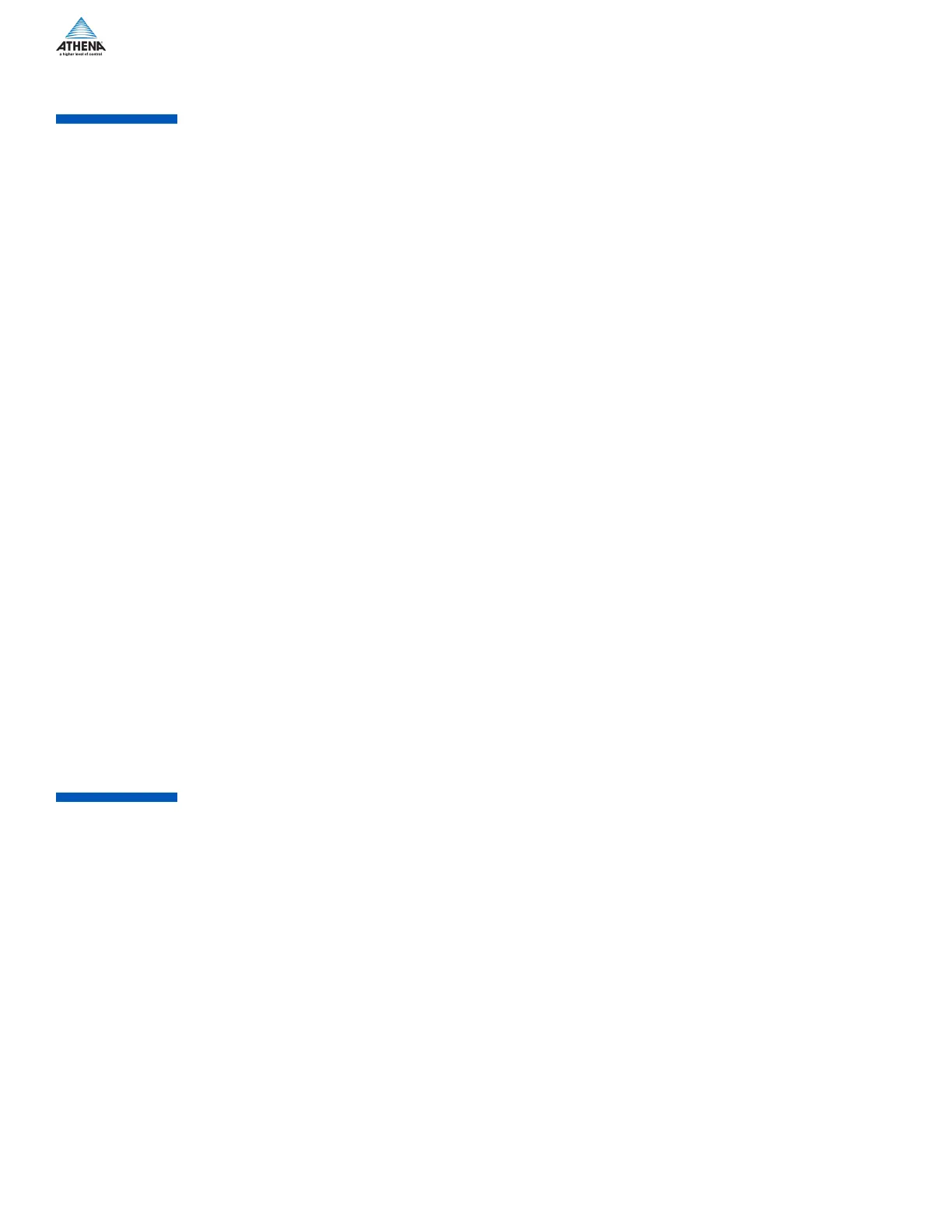14
The Athena Series C controllers are versatile instruments that are capable of using many types of input
values and implementing several types of control strategies. To support this versatility, the Series C
If you plan to use a thermocouple or RTD input and if you do not plan to use degrees Fahrenheit (the default
dSPL
(display) menu Unit
the factory for a linear input type, the units of measure parameter will not be included in the display menu
until you change the input type. When changing the input from a linear to a temperature input (or vice
versa), the input jumper settings must also be changed, and the controller must be re-calibrated (unless
measure for internal operations, as well as for external communications. When you change the units of
For example, if you want the setpoint to be 100
o
C, then you must change the units from the default F to C
before you write the setpoint of 100 to the controller. If you change the units after you write the setpoint of
100 to the controller, the controller will convert the 100
o
F setpoint to 37.8
o
C. In this case, you would have to
o
C to implement the control needed by your process.
After the unit of measure has been changed, if necessary, from degrees Fahrenheit to your choice of Celsius
or Kelvin, the next step is always to specify the type of input that each controller will receive. That means
that you must specify the type of thermocouple or RTD that will provide the input to the controller, or, in the
case of a linear input, the range and units of the input (0 to 20 mA, 0 to 5 V, 1 to 5 V, etc.) The type of input
the setpoint.
which they are presented in the menus.
remember that not all parameters apply to all applications. For example, if you specify that the input type
is a thermocouple or RTD, then you will not see the low scale and high scale parameters in the input menu.
However, if you use a linear input, then you must specify scaling values, or accept the factory defaults
(-1999 to 9999). The database values in new (“out of the box”) controllers are always the default values,
When the controller is powered up, under some circumstances the outputs may be activated. If the
application.
0000, while the lower
line displays the type of communication protocol the controller supports. Finally, the process variable (PV)
and process setpoint value (SV) are displayed, this is the normal operator display.
this single-setpoint ramp function has not been enabled, then the controller’s control algorithm will use the
