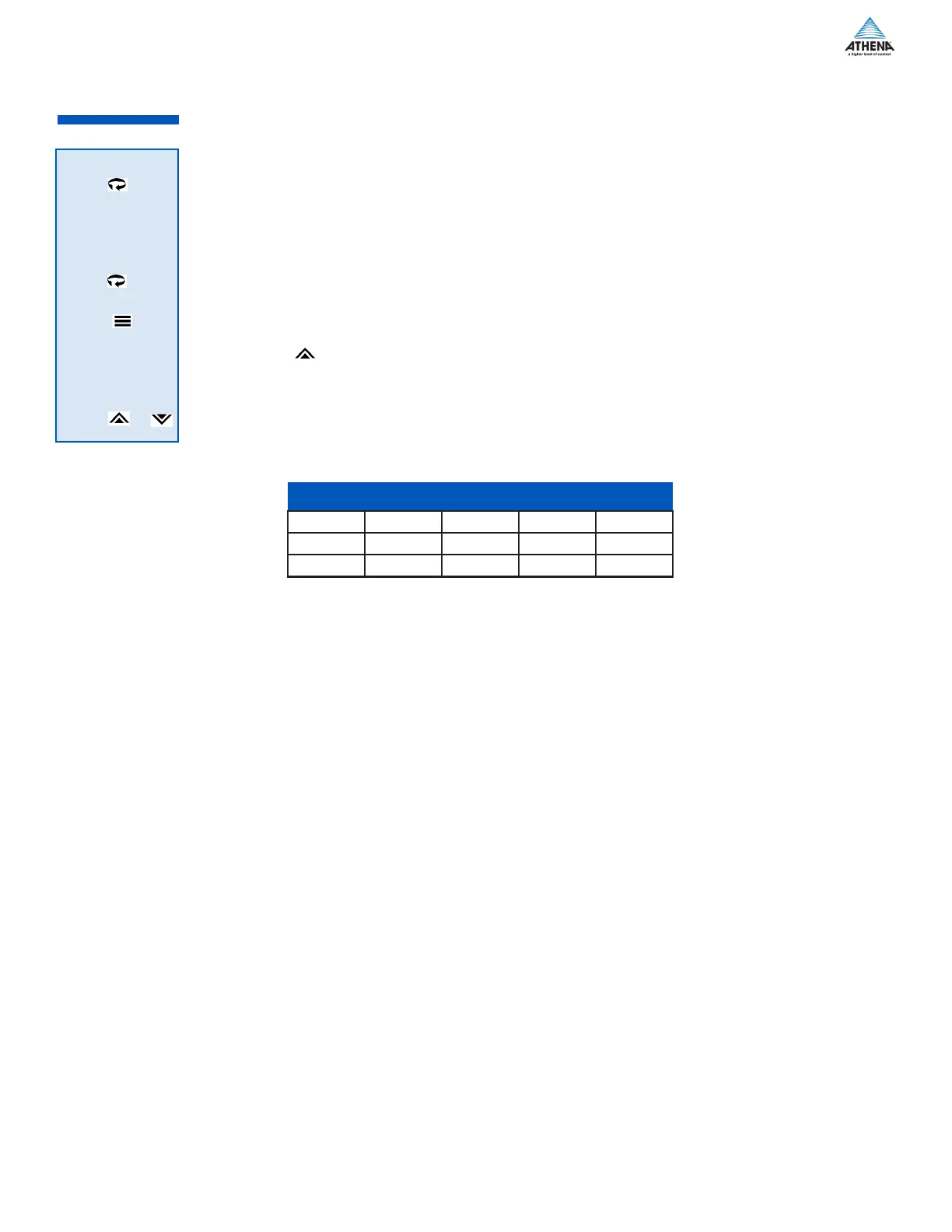45
1) Remove power from the controller and disconnect all output devices. Disconnect input. Attach an appropriate
calibrator to the input terminals.
2) Apply power to the calibrator, making sure that the displayed value is not outside the range of the controller.
Then, apply power to the controller.
3) Index to the Calibration Low menu item in the Calibration Menu.
(You must have Security Level set to “Factory” to access this menu.)
4) Dial Calibrator to prompted value on the controller’s display. See chart below for RTD resistance vs.
temperature values.
5) Allow the controller to settle for at least one minute.
6) Press Raise Key.
7) Repeat Steps 4, 5, and 6 for the Calibration High setting.
8) Press the Menu Access key for three seconds to return to the Process Value display.
RTD Calibration Values
RTD Cal Lo 0° C 32° F 100Ω
RTD Cal Hi 768° C 1414° F 366Ω
RT.D Mid-range 328° C 622.4° F 222Ω
CAL
CALo