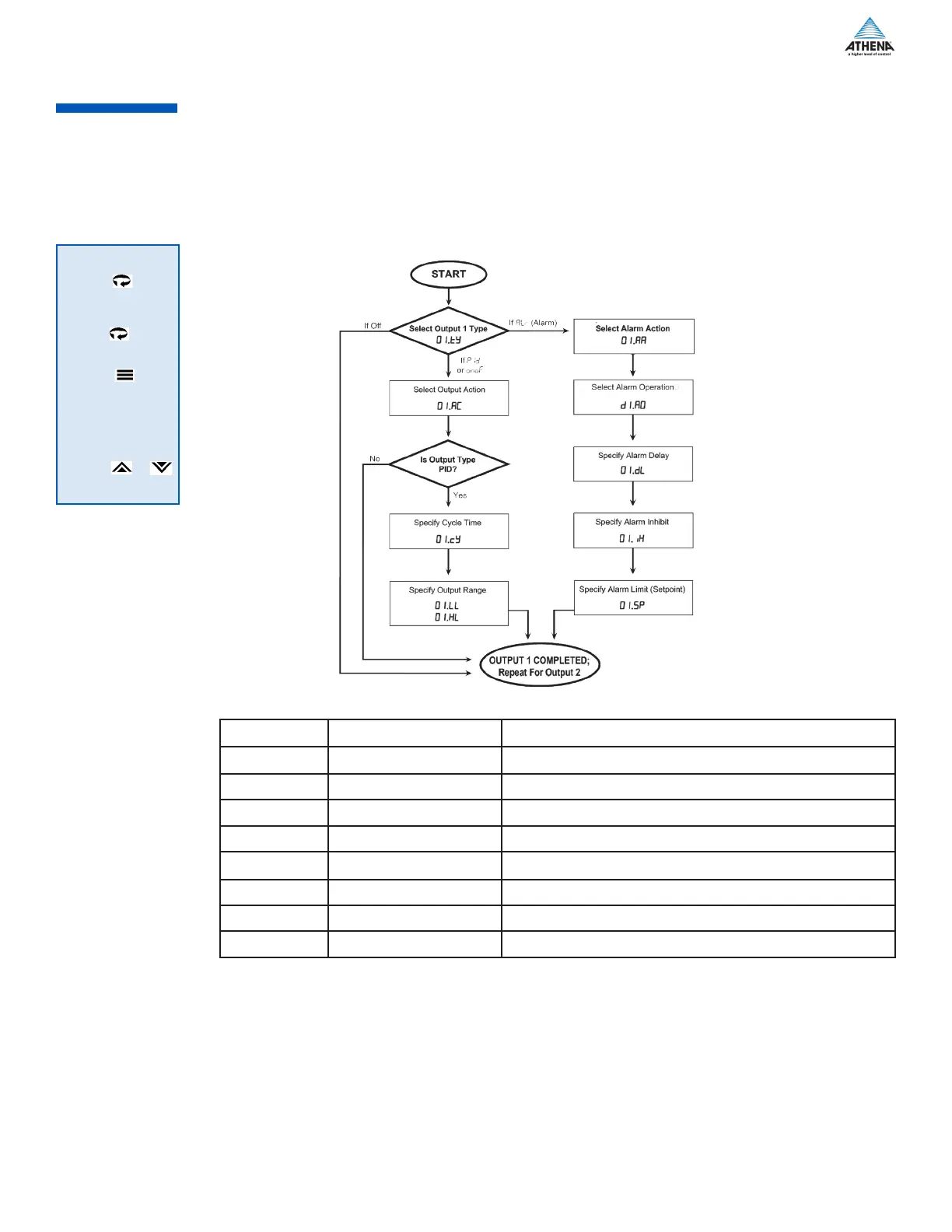23
OutP
01.tY
The first parameter that needs to be set in the Output Menu is the Output Type. There are four possible
Output Type configurations: , or ; the remaining menu parameters in the Output Menu
will change, depending on the Output Type selected.
The Control Menu will also change depending on the Output Type selected. If you ordered two outputs, you
can select two different Output Types. After setting your Output Type, refer to the corresponding sections
below for the remaining Output Menu parameters.
For simplification purposes, the following sections assume the same Output Type for both outputs. If you
selected different Output Types, refer to both of those sections.
Display Parameter Available Selections
01.ty
Output 1 Type
Pid - PID control of Output 1
on.of
Off - Output 1 set to OFF
ALr - Alarm settings on Output 1
02.ty
Output 2 Type
Pid - PID control of Output 2
on.of
Off - Output 2 set to OFF
ALr - Alarm settings on Output 2