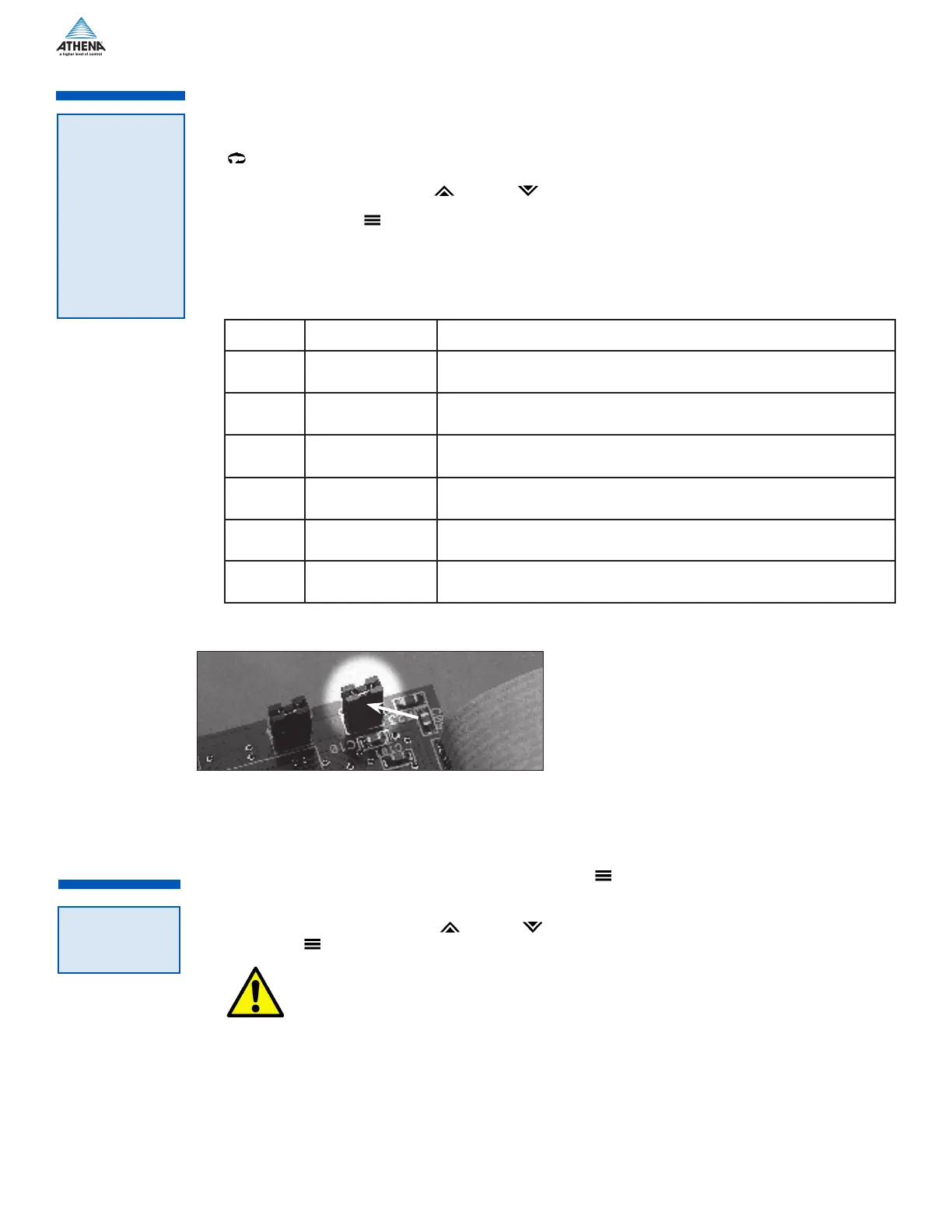16
The security level feature allows you to limit access to the menus, setpoint, and operating mode selection
according to the needs of your application. The security levels provided are Key Lockout, Setpoint, Setpoint
plus Mode, User, Configuration, and Factory.
To view or change security level from the Process Variable display, press and hold the Menu Access
key for approximately 10 seconds. (Ignore the menu label that will appear in the upper display after
approximately three seconds.) The controller will display
AcLv
(Access Level) and the current security level
label, e.g., USEr . Use the Raise
or Lower keys to index through the security levels.
Press the Mode/Enter key once to select the new security level desired and return to the Process Value
display.
CnF9 .
NOTE: Removing this jumper on the
microcontroller board disables the keypad,
thus preventing any operator access.
JMPØ3
The Series C’s operating modes are: Manual, Standby, Normal, Autotune, Ramp/Soak Recipe, Run and Hold.
To select a different operating mode, press the Mode/Enter
key for three seconds.
The operating mode that the controller is currently in will be displayed. To index through the available
operating modes, press the Raise
or Lower
keys. When the desired mode is displayed, press the
Mode/Enter
key once to select the mode.
If both outputs are set to
OFF
,
or ALr the controller will function as a non-controlling indicator.
Control ouputs will be disabled and the Operating Modes will not be displayed.
Display Parameter Description
Loc.
0
Key Lockout Highest security level. No access to any controller functions. To escape,
follow instructions above for changing security levels.
SP
Setpoint No access to menus. Only allows setpoint value or output percentage
(manual mode) to be changed.
SP.PL
Setpoint plus Mode No access to menus. Only allows setpoint value, output percentage
(manual mode), or operating mode to be changed.
USEr
User All “Setpoint” level privileges as well as access to Operating Mode,
Autotune, and Control menus.
CnF9
Configuration All “User” level privileges as well as Input, Output, Display, and
Supervisor menus.
FACt
Factory All “Configuration” level privileges as well as access to Calibration
menu.
Security Levels and Access Restrictions
