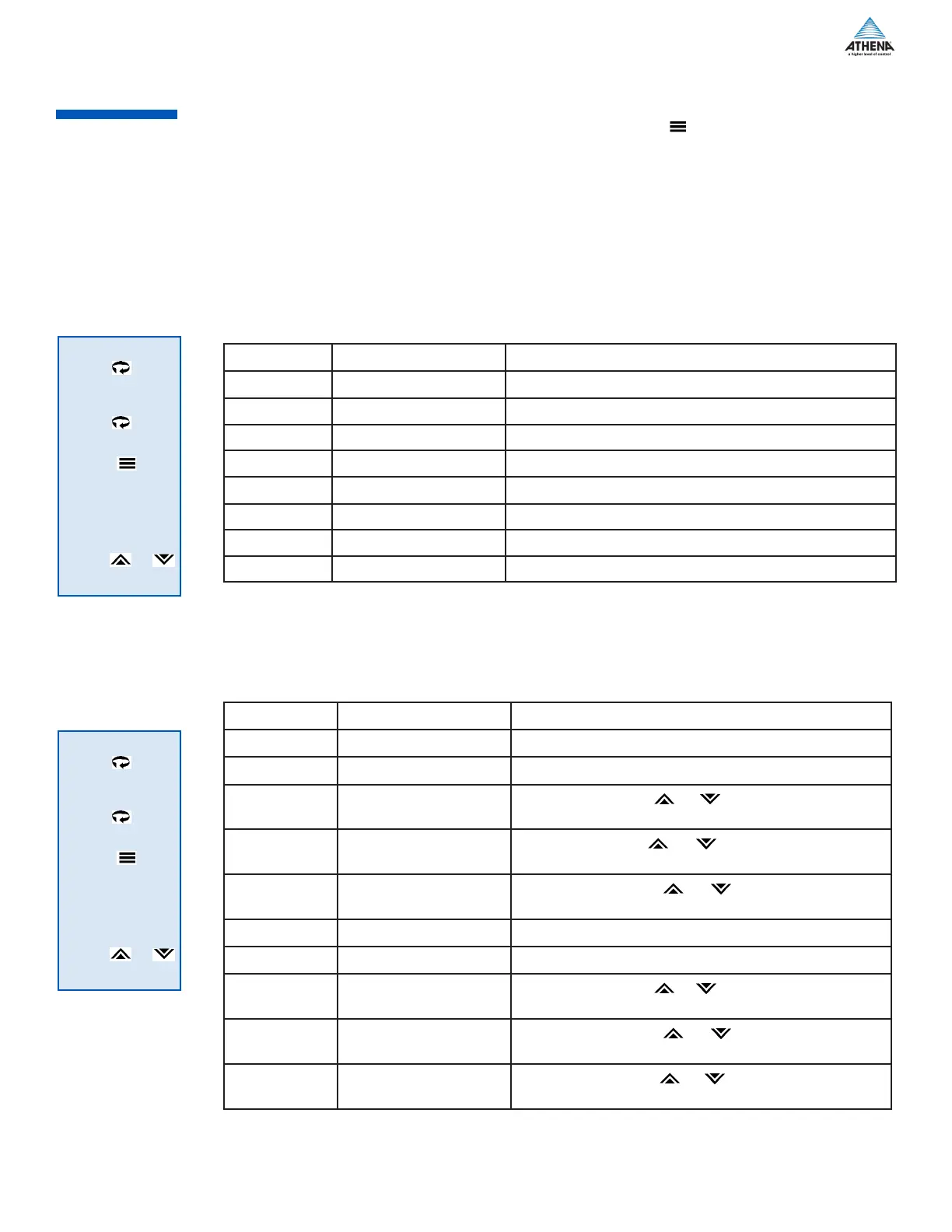41
Display Parameter Available Selections
01.ty
Output 1 Type
Pid - PID control of Output 1
on.of
Off - Output 1 set to OFF
ALr - Alarm settings on Output 1
02.ty
Output 2 Type
Pid - PID control of Output 2
on.of
Off - Output 2 set to OFF
ALr - Alarm settings on Output 2
Display Parameter Available Selections
01.Ac
Output 1 Action
rE - Reverse acting (heating)
dir - Direct acting (cooling).
01.cY
Output 1 Cycle Time *
1 to 120 - Use the or to set the cycle time between 1
and 120 seconds.
01.LL
Output 1 Low Limit
1 to 100 - Use the or to select the lower limit of the
output, between 1 and 100%
01.HL
Output 1 High Limit
1 to 100 - Use the or to select the high limit of the
output, between 1 and 100%.
02.Ac
Output 2 Action
re - Reverse acting (heating).
dir - Direct acting (cooling).
02.cY
Output 2 Cycle Time *
1 to 120 - Use the or to set the cycle time between 1
and 120 seconds.
02.LL
Output 2 Low Limit
1 to 100 - Use the or to select the lower limit of
the output, between 1 and 100%
012.HL
Output 2 High Limit
1 to 100 - Use the or to select the high limit of the
output, between 1 and 100%.
In the rare occasions where you want to use the controller in ‘manual’ mode, you must change the operating
mode to Fixed Output Percentage, FOP. To do this press the mode key, , for 4 seconds until the control
mode is displayed, Ctrl.Use the raise or lower keys to select FOP as the operating mode; once selected, press the mode
key again to return to the operating interface.
The display should now be displaying the process value and for the setpoint you should have a flashing
display showing Pct1 and a number - this number is the Fixed Output Percentage.. Use the raise or lower
buttons to set the percentage output you need.
If the display is not showing Pct1 then the Output type is probably set to OFF. If this is the case, refer to the
Output Menu ( OutP )to change the Output type.
OutP
01.tY
If the display is not allowing you to increase or decrease the percentage value, refer to the Output Menu and
inspect the 01.HL and 01.LL values and ensure these are set such that there is “room” to change the Output
percentage.
OutP
01.tY
