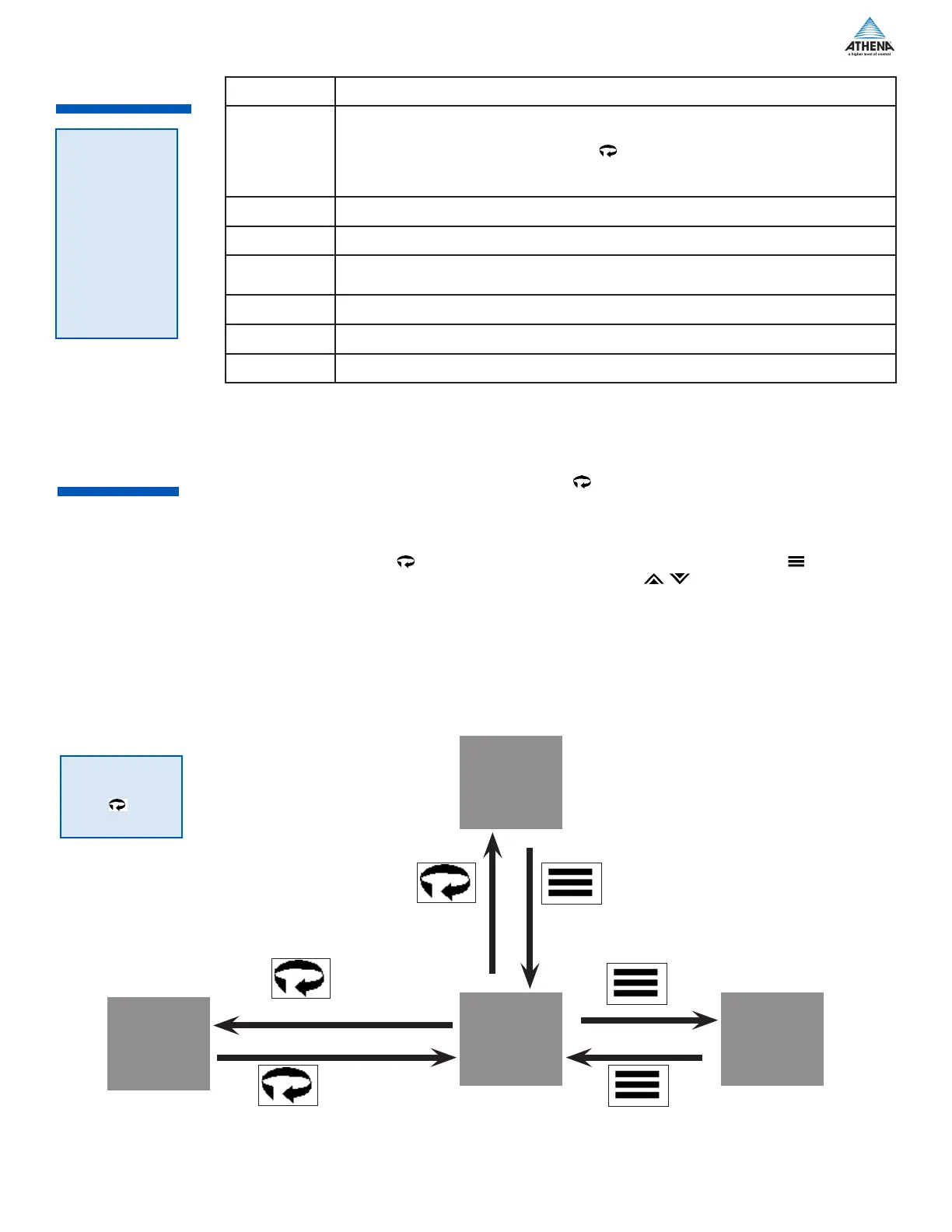17
The Parameter Menu System is organized into ten basic menus:
, and .
To access the Menus, press and hold the Menu Access key for approximately 3 seconds until a menu
label appears in the upper display. There are additional menus presented when an option is selected under
the Option menu; however, the options are non-functional unless the appropriate option board has been
installed.
Pressing the Menu Access key indexes from menu to menu. Pressing the Mode/Enter key indexes
through the parameters in a particular menu. The Raise and Lower
keys are used to modify the
visible menu parameter. If a key press is not sensed within five minutes, the controller automatically exits
the Menu System and reverts to the Process Value display.
Each menu contains a logical group of parameters related to one another. Furthermore, the sequence of the
menus has been carefully chosen to put the most important setup menus first.
Figure 20. Series C Functional Diagram Menu Flow
Press for 3 seconds
Menu
System
Press for 3 seconds
Security
Process
Mode
Press for 10 seconds
Press for 3 seconds
Press once
Press once
Display Description
FOP
Manual (Fixed Output Percentage). Used to set control output percentage independent of
Process Value.
To set percentage, use the Menu Access key to select Prct
and then use the Raise
or Lower keys to set the value.
Pct1 is displayed if Output 1 is a control output; Pct2
is
displayed
if Output 2
is a control output.
Stby
Standby - Used to disable control outputs.
nor
Normal - Normal automatic control
Atun
Autotune - (only available when unit is in Standby mode and one output is PID.) - Used
to initiate the autotuning sequence (from Standby only).
r.S
Start Ramp/Soak Recipe - (only when programmed.)
rS.r
Run - (only available when recipe is active.) - Used to start ramp/soak recipe mode.
rS.H
Hold - (only available when recipe is active.) - Used to enable Hold function
