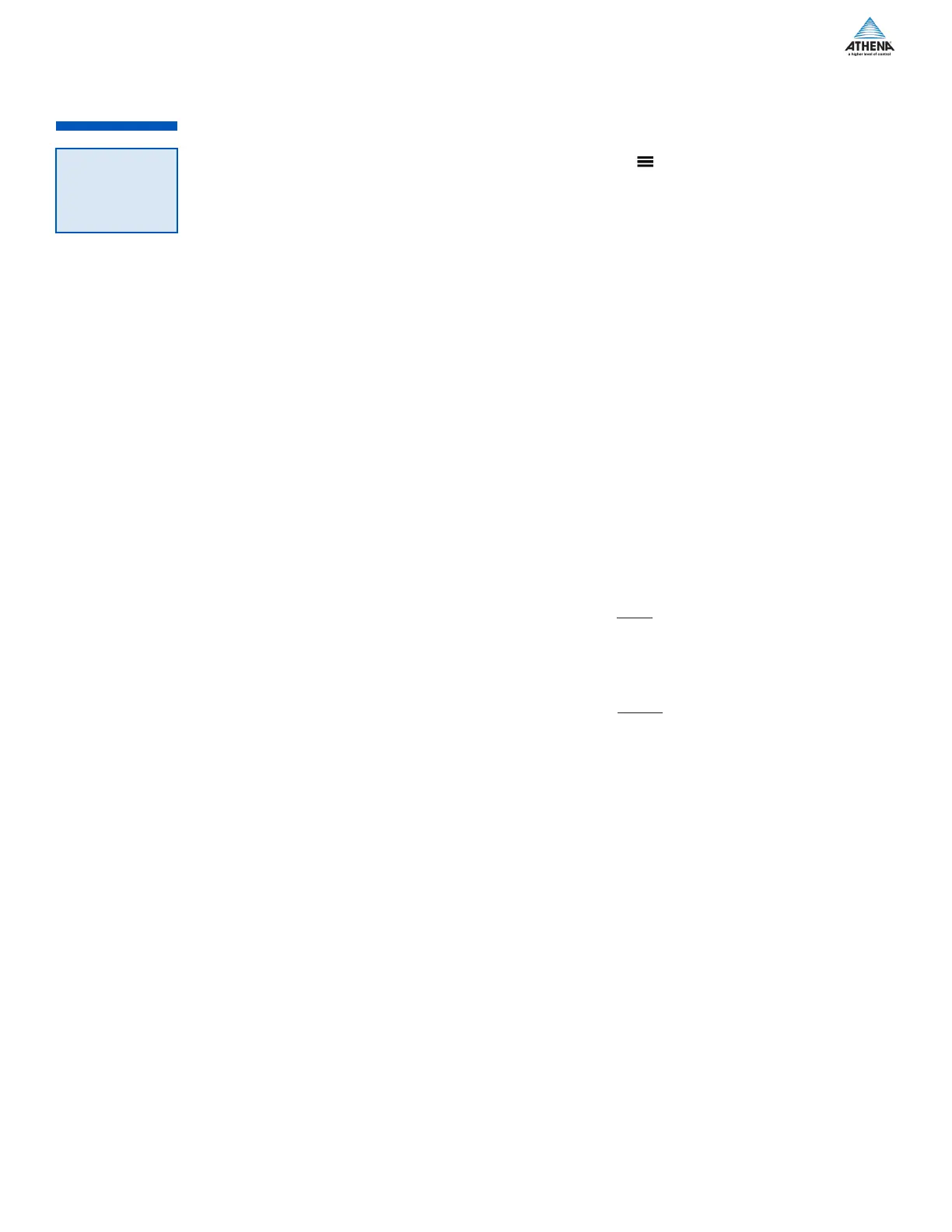27
The first step in configuring an alarm is to choose the alarm action. The choices are:
• OFF (off) – The alarm will not be used.
• nor (normal) – The LED will be lit (and the optional alarm output activated) when the process value
triggers the alarm and can be turned off when the alarm condition has been cleared.
• LAt (latching) – Once the LED is lit (and optional alarm output activated), the LED will remain lit (and the
output will remain in the alarm state) until the operator presses the key, even if the alarm condition has
cleared before the operator presses the key.
• Eunt (event) – This special use of an alarm LED (and optional alarm output) indicates that the controller
has reached a particular point in a ramp/soak recipe. Setting the alarm action to “event” reserves the
alarm for use by a ramp/soak recipe. However, the specific recipe event(s) that will trigger the alarm are
configured using the r-S (ramp/soak) menu.
Unless the output will be used to signal ramp/soak recipe event, the second step in configuring an alarm is to
choose the alarm operation. The choices are:
• – Activated when the process variable reaches the alarm value (alarm setpoint
parameter value), independent of the PV’s relationship to the process setpoint. A high process alarm
activates at and above the alarm setpoint. A low process alarm activates at and below the alarm setpoint.
For example, if you want an alarm to alert the operator when the PV goes up to 200, then configure the
alarm as a high process alarm, and specify the alarm setpoint as 200. The default value for a process alarm
is 77.
• – Activated when the process variable deviates from the process setpoint by the
amount specified using the alarm value (alarm setpoint parameter value). A high deviation alarm activates
when the PV is above the process setpoint by the amount specified using the alarm value. A low deviation
alarm activates when the PV is below the process setpoint by the amount specified using the alarm value.
For example, if you want an alarm to alert the operator when the PV is 50 below the setpoint, then configure
the alarm as a low deviation alarm, and specify the alarm value (using the alarm setpoint parameter) as 50.
The default value for a deviation alarm is 1728.
• – Activated when the process value is within a specified band centered around the
setpoint. For example, if you want the alarm to alert the operator when the PV is 10 units (or less) above or
below the process setpoint, then configure the alarm as an inverse band alarm, and specify 10 for the alarm
setpoint parameter value. The default value for an inverse band alarm is 1728.
• – Activated when the process value is outside a specified band centered around
the setpoint. For example, if you want the alarm to alert the operator when the PV is 10 units (or more)
above or below the process setpoint, then configure the alarm as a normal band alarm, and specify 10 for
the alarm setpoint parameter value. The default value for a normal band alarm is 1728.
Unless the alarm will be used to signal ramp/soak recipe event, you can configure an alarm delay. If you
specify an alarm delay, then when the controller detects an alarm condition, the alarm will not be activated
until the alarm delay time has passed. Use the alarm delay to reduce nuisance alarms for transient
conditions that are corrected without any operator action.
Unless the alarm will be used to signal a ramp/soak event, you can configure an inhibit time for the alarm. If
you specify an alarm inhibit time, the controller will not activate the alarm following power up until the alarm
inhibit time has elapsed. This is particularly useful for preventing activation of low alarms during startup
(before the process has had time to reach operating temperature).