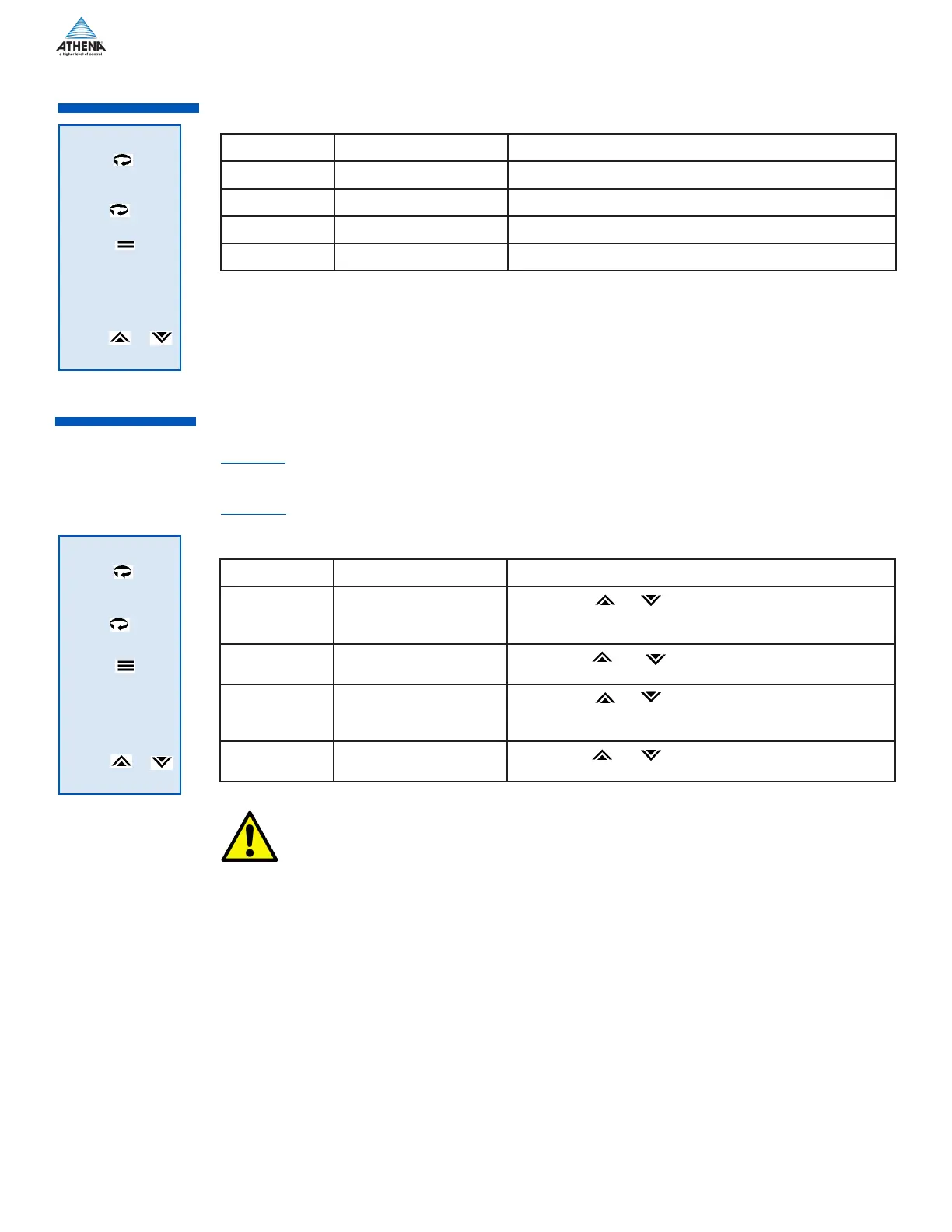26
Display Parameter Available Selections
01.Ac
Output 1 Action
rE - Reverse acting (heating)
dir - Direct acting (cooling).
02.Ac
Output 2 Action
re - Reverse acting (heating).
dir - Direct acting (cooling).
OutP
0.1.Ac
CtrL
db.1
Display Parameter Available Selections
db1
Deadband 1
1 Use the or to select the value of deadband
of output 1, which will range between the negative span of
sensor to positive span of sensor
hyS1
Hysteresis Output 1
1 Use the or to select the hysteresis value of
output 1, between 1 and the span of sensor
db2
Deadband 2
1 Use the or to select the value of deadband
of output 1, which will range between the negative span of
sensor to positive span of sensor
hYS2
Hysteresis Output 2
1 Use the or to select the hysteresis value of
output 1, between 1 and the span of sensor
In On/Off temperature control, there are two parameters that have a significant effect on the control
characteristics, namely deadband and hysteresis. These need to be addressed in the control menu but a
brief description might help explain the differences.
Deadband - In On/Off temperature control, it is the band above or below the setpoint where there is no
output action. It has the effect of moving the apparent setpoint.
Hysteresis - In On/Off temperature control, hysteresis represents the band where the output changes state
from deactivated to activated. It prevents chattering around the setpoint and prevents rapid output cycling.
