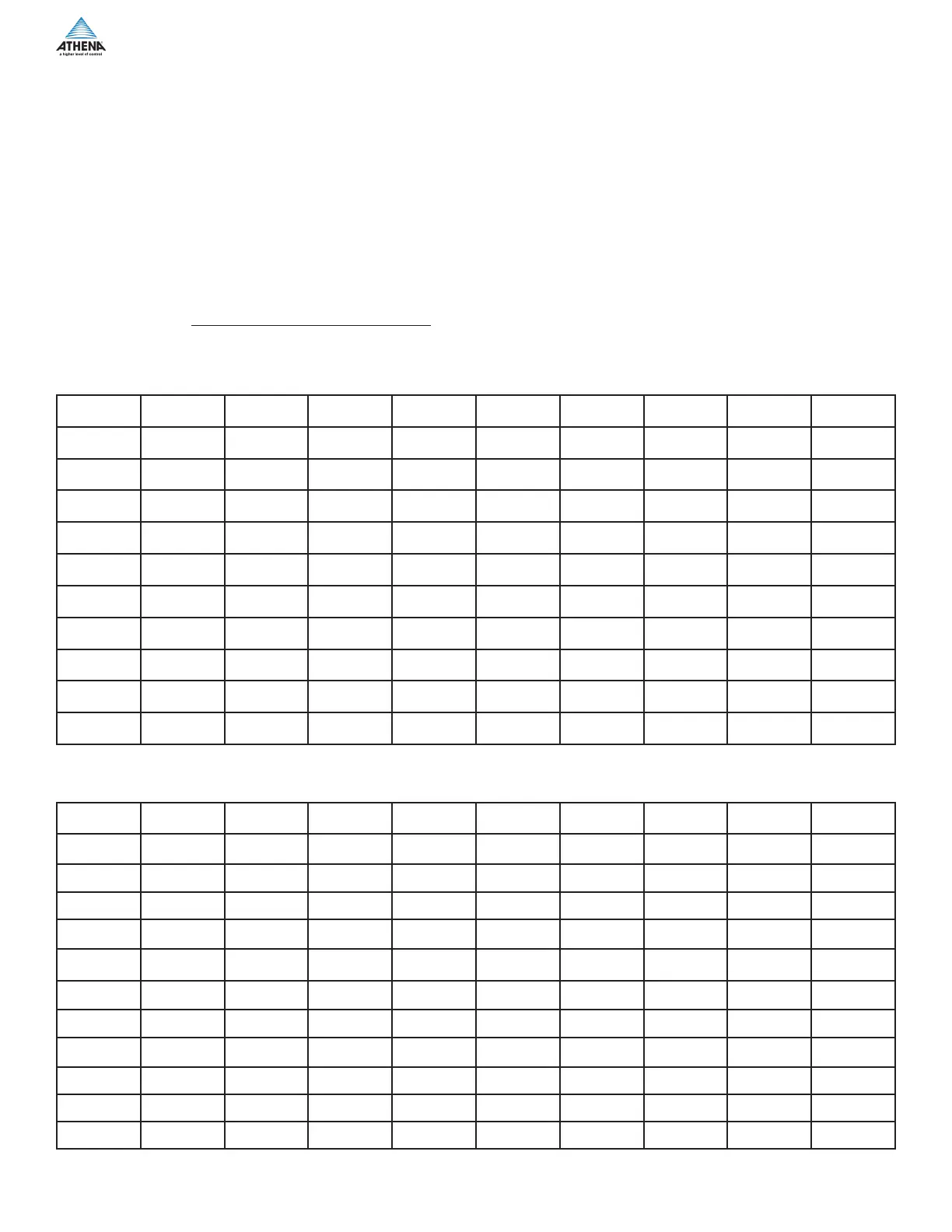50
Keep This informaTion in a safe place
Configured Parameters Reference Data
Model Number ______________________________
Serial Number _______________________________
Zone Location _______________________________
Firmware Version No. _________________________
(Displayed when the controller is powered up after all the segments on both lines of the display have been tested.)
Please keep this information handy – in case your controller should lose its configured initial parameter values or for easy reference
when setting up a new controller.
After autotuning, and when your controller is controlling well, we recommend you write the displayed value for each of the menu
parameters listed below. If you do not use a listed parameter, indicate “N/A”. Using this information to document your parameter
settings could reduce your downtime.
defaulT parameTer seTTIngs
InP OutP CtrL ALr
tyPE 01.tY 02.tY db.1 A1.AA
BiAS 01.Ac 02.Ac HYS.1 A1.Ao
SCL.L 01.cY 02.cY db.2 A1.dL
SCL.H 01.LL 02.LL HYS.2 A1.IH
Sp.LL 01.HL 02.HL Pb1 A1.SP
Sp.HL 01.AA 02.AA Pb2 A2.AA
I.FIL 01.AO 02.AO dEr A2.Ao
Options
01.dL 02.dL OFFS A2.dL
01.1H 02.1H Int A2.IH
01.SP 02.SP A2.SP
InP OutP CtrL ALr
tyPE
J
01.tY
PID
02.tY
PID
db.1
Process
Dependent
A1.AA
OFF
BiAS
0
01.Ac
rev
02.Ac
dir
HYS.1
Process
Dependent
A1.Ao
Pro.H
SCL.L
Process
Dependent
01.cY
5
02.cY
5
db.2
Process
Dependent
A1.dL
0
SCL.H
Process
Dependent
01.LL
0
02.LL
0
HYS.2
Process
Dependent
A1.IH
0
Sp.LL
-328 F
01.HL
100
02.HL
100
Pb1
100
A1.SP
77 F
Sp.HL
1400 F
01.AA
Process
Dependent
02.AA
Process
Dependent
Pb2
100
A2.AA
OFF
I.FIL
0.5
01.AO
Process
Dependent
02.AO
Process
Dependent
dEr
0.0
A2.Ao
Pro.L
Options
01.dL
Process
Dependent
02.dL
Process
Dependent
OFFS
OFF
A2.dL
0
01.1H
Process
Dependent
02.1H
Process
Dependent
Int
0.0
A2.IH
0
01.SP
n/a
02.SP
Process
Dependent
A2.SP
77 F
your conTroller’s parameTer seTTIngs
