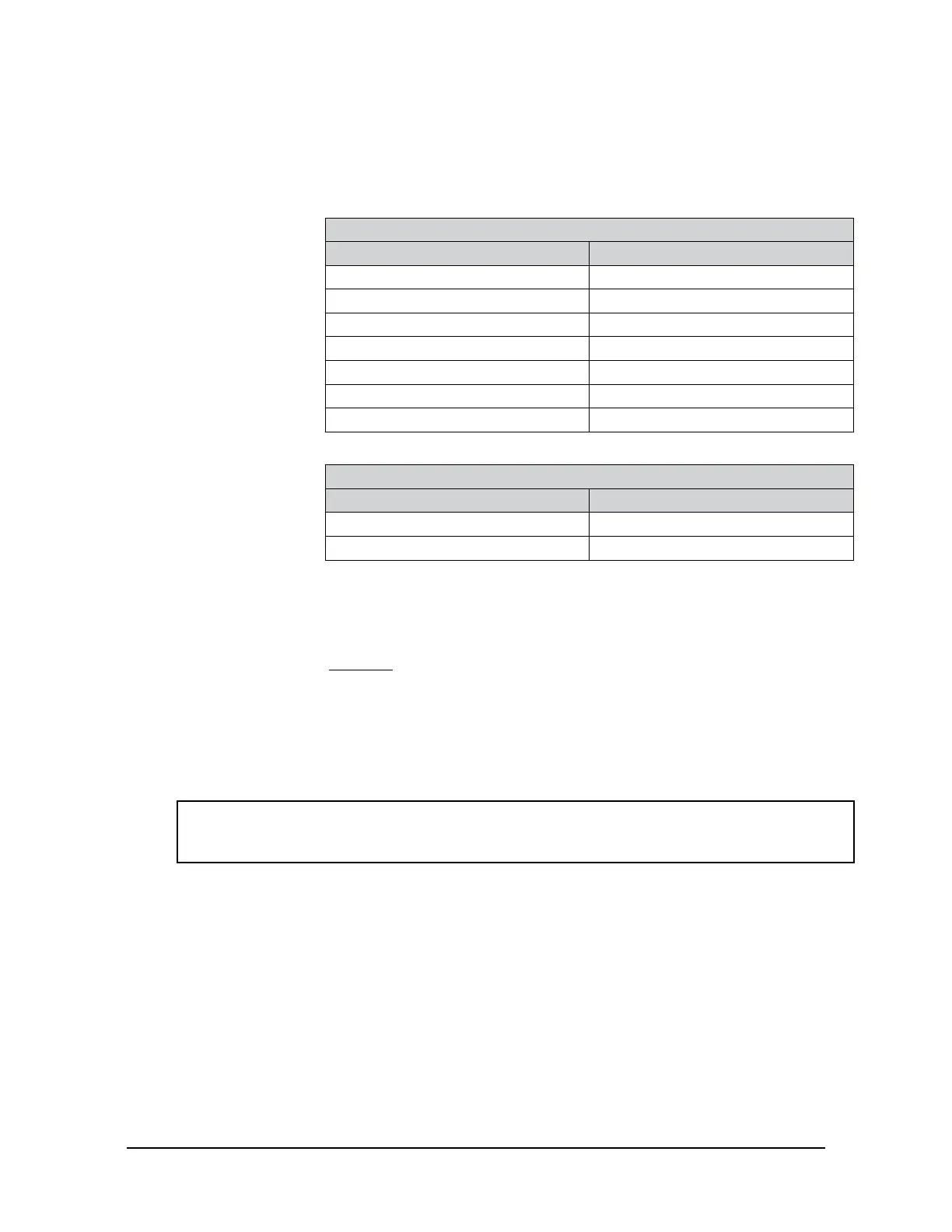Manual, F/T Sensor, Ethernet Axia
Document #9610-05-Ethernet Axia-09
Pinnacle Park • 1031 Goodworth Drive • Apex, NC 27539 • Tel:+1 919.772.0115 • Fax:+1 919.772.8259 • www.ati-ia.com
50
Threshold Condition Elements:
N: Statement number.
On / Off: Selects which statements are to be included in the processing of
threshold conditions.
Axis: Selects the axis to be used in the comparison statement. Available axes are:
Table 6.1—Thresholding Statement Axis Selections
Menu Value Description
blank Statement disabled
Fx Fx axis
Fy Fy axis
Fz Fz axis
Tx Tx axis
Ty Ty axis
Tz Tz axis
Comparison: Selects the type of comparison to perform. Available comparisons are:
Table 6.2—Thresholding Statement Comparison Selections
Menu Value Description
> Greater Than
< Less Than
Counts: The loading level to be compared to the sensor reading. This value displays in the
units of the active conguration, after the user clicks the Apply button.
To determine the Counts value to use from a value in user units, multiply the value
in user units by Counts per Force (or Counts per Torque if appropriate).
Example:
Desired Loading Level 6.25 N
Force Units: N (from Congurations page)
Counts per Force value 1000000 (from Congurations page)
Counts = Desired Loading Level × Counts per Force
= 6.25 N × 1000000 counts/N
= 6250000 counts
NOTICE: Comparison levels are stored as counts and only change when the user inputs new
countsvalues.Changingthecongurationortheforceunitsorthetorqueunitsdoesnotchange
or adjust the counts values.
Units: Displays the counts value in the units of the active conguration. This value is only
updated after the Apply button is clicked.
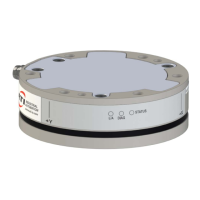