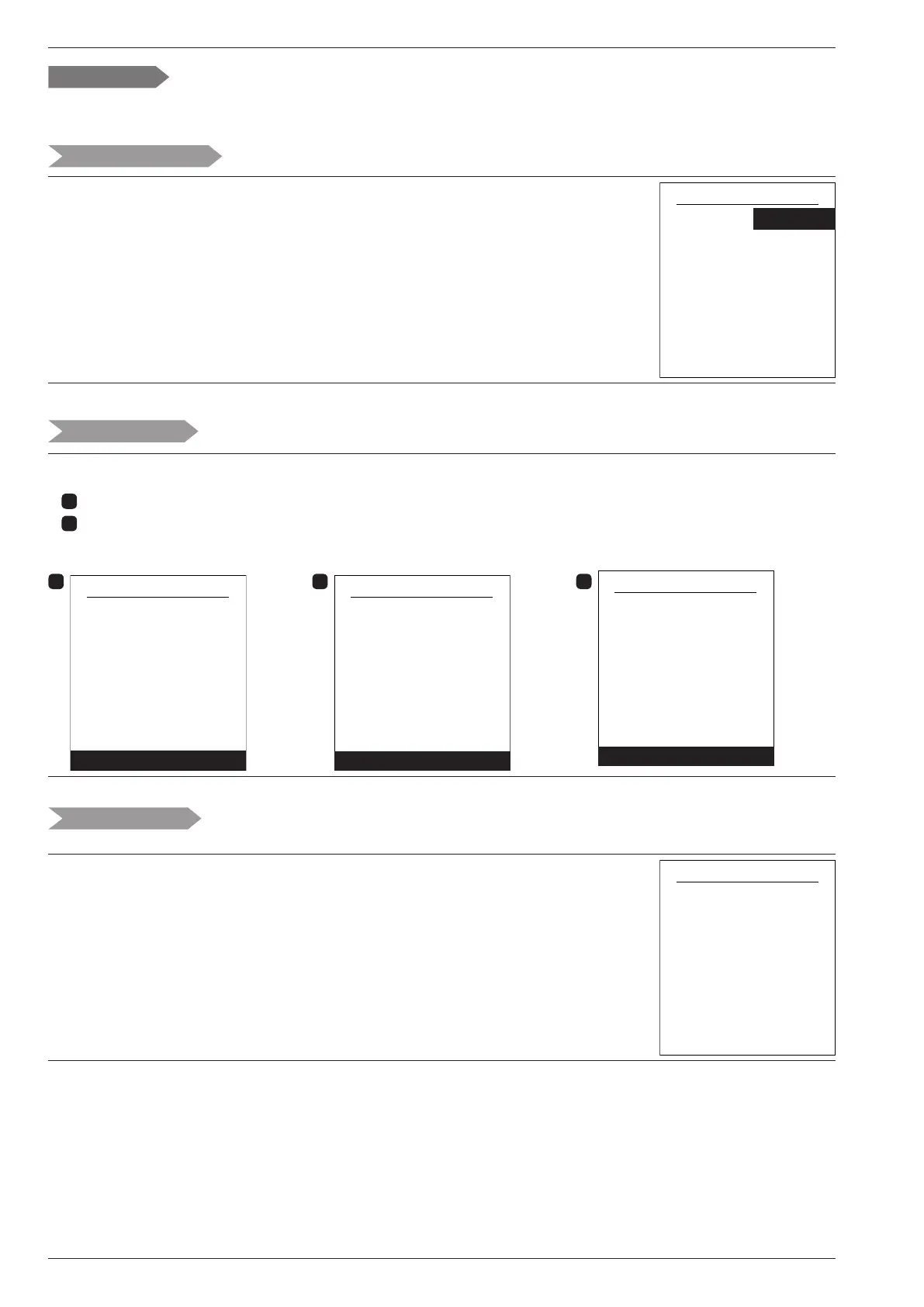8.5 System status
System status
Active functions
Control panel
Errors history
The "Active Functions" page tells you which services are operating and allows you to
change their status.
- "Indoor comfort": Heating / Cooling / Stop.
- "Area 1" / "Area 2" / "Hot water": ON / Stop.
" If "Indoor Comfort" is set to "Stop", Area 1 and 2 cannot be modied.
Active functions
Area 1 Start
Indoor comfort Heating
StartArea 2
StartHot water
The "Control Panel" allows you to see the status of the dierent functions and actuators.
1
- Press the knob to access the "Control Panel" second screen.
3
- Press the knob to return to the "System Status" menu.
1
Control panel
Next
Generator 40%
DHW valve Circuit
Mode Heating
Elec. backup Stop
Mixing valve Stop
HP circulation pump ON
Area 2 circulation pump ON
DHW backup ON
2
Control panel
Next
HP ow T° 11.0°C
Return T° 9.0°C
Area 2 ow setpoint 38.0°C
Area 2 ow T° 12.0°C
Outdoor T° 26.0°C
Setpoint T° DHW 55.0°C
Hot Water T° 55.0°C
3
Control panel
Complete
Power shedding input Inactive
Smartgrid EX2 Active
External fault input
Inactive
10: Outside sensor, 32: Flow sensor 2, 33: Flow sensor HP,
44: Return sensor HP, 50: DHW sensor 1, 60: Room sensor 1, 65: Room sensor 2,
83: BSB short-circuit, 127: Legionella temp, 441: BX31 no function, 442: BX24 no function,
443: BX33 no function, 444: BX34 no function, 369: External, 370: Thermodynamic source,
516: Heat pump missing.
For more info about errors § "Fault Diagnosis", page 80.
Errors history
Error10/09/2016 441
Error10/09/2016 369
Error09/09/2016 441
Error09/09/2016 369
Error20/08/2016 369
Error20/08/2016 369
Error01/08/2016 441
Error
01/08/2016 369
Error14/07/2016 441
Error06/05/2016 441
Some settings (or menus) might not be displayed. They are dependent on the installation's conguration (and installed options).
Installation manual "1872 - EN"
Alféa Extensa A.I. Heat Pump
- 62 -
