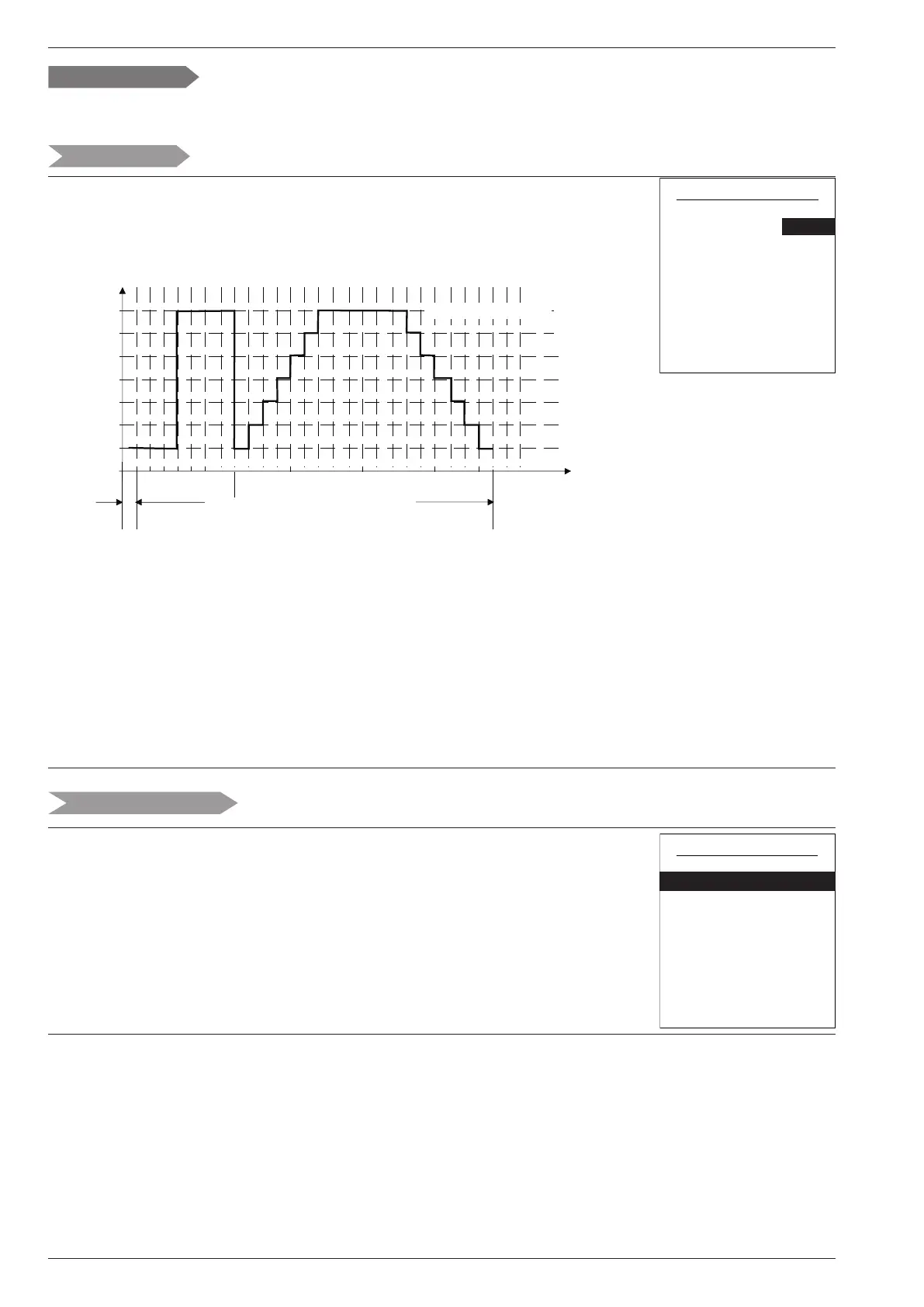8.6 Auxiliary functions
Auxiliary functions
Floor drying
Emergency mode
- Choose the zone.
- Choose the "Drying type": Stop / Automatic / Manual.
• Automatic Drying
50
45
40
35
30
20
50
25
55
1157
X
10
18
15
Heating ow temperature °C
Automatic Drying
Day
Max ow T°
• Manual Drying
Manual mode enables you to programme your own concrete slab drying time.
The function ends automatically after 25 days.
- Set the "Flow T° setpoint": 0°C... 95°C.
" Please comply with the standards and instructions of the manufacturer of
the building ! A good performance of this function is only possible with an
installation correctly implemented (hydraulic, electricity and adjustments) ! This
function can be stopped by anticipation when setting the adjustment to "O".
Area 1 oor drying
Drying type Stop
Flow T° setpoint 25°C
- Stop: The HP is operating normally (with backup if necessary).
- Start: The HP is using the backup heating or boiler connection.
Use the "Start" setting only in emergency or test mode
as your heating bill could be large.
Emergency mode
Activate emergency mode
Some settings (or menus) might not be displayed. They are dependent on the installation's conguration (and installed options).
Installation manual "1872 - EN"
Alféa Extensa A.I. Heat Pump
- 64 -
